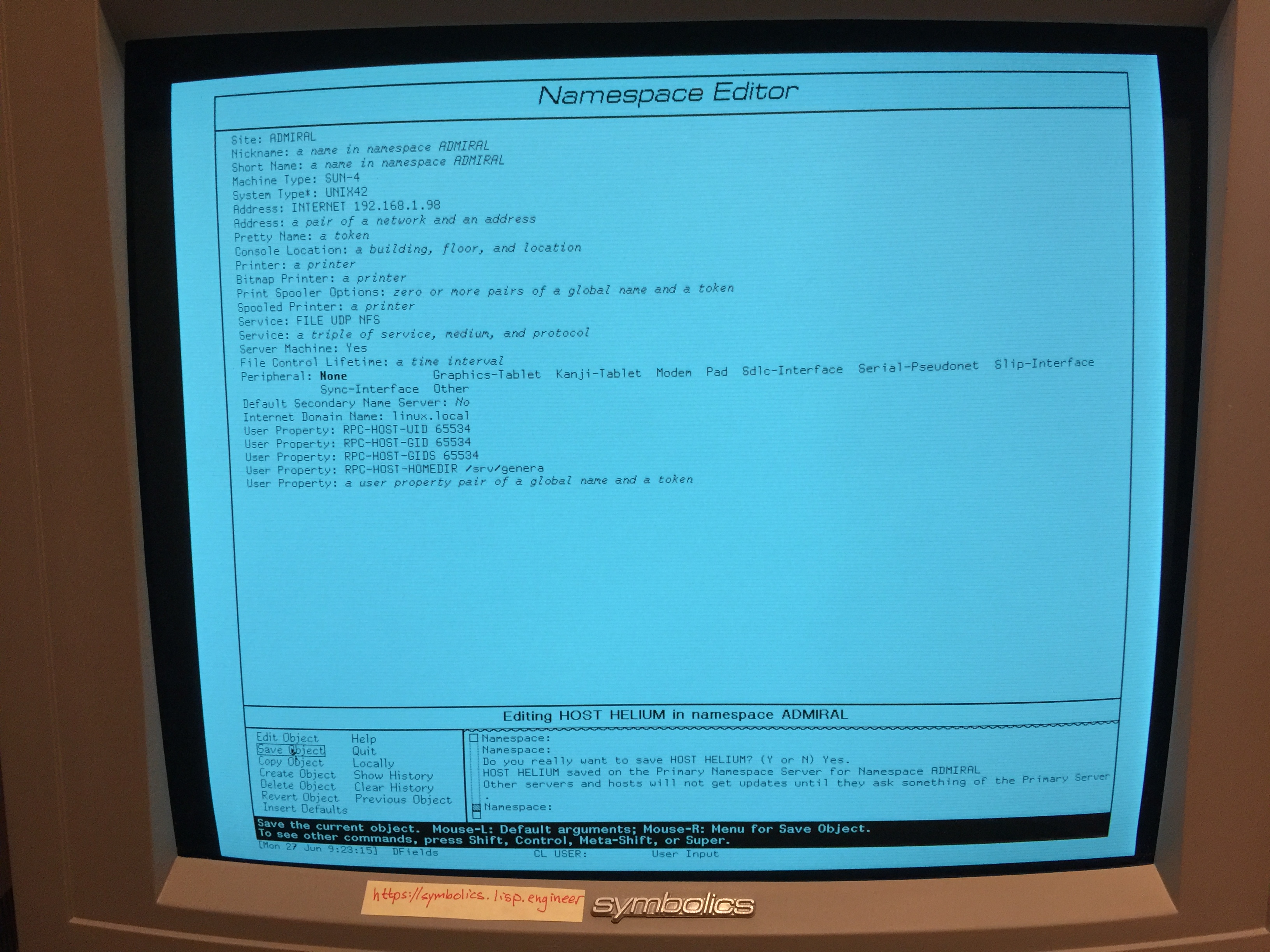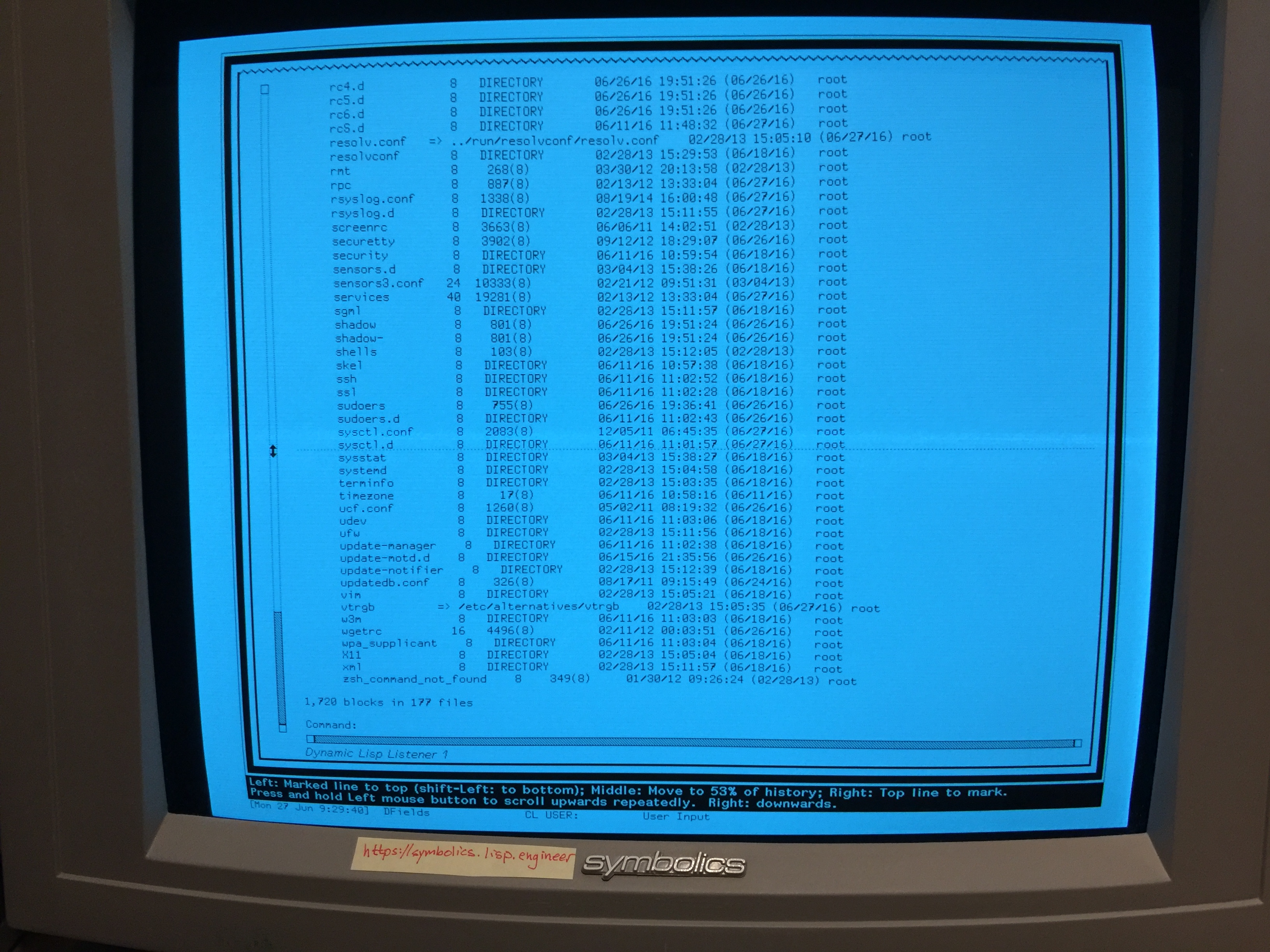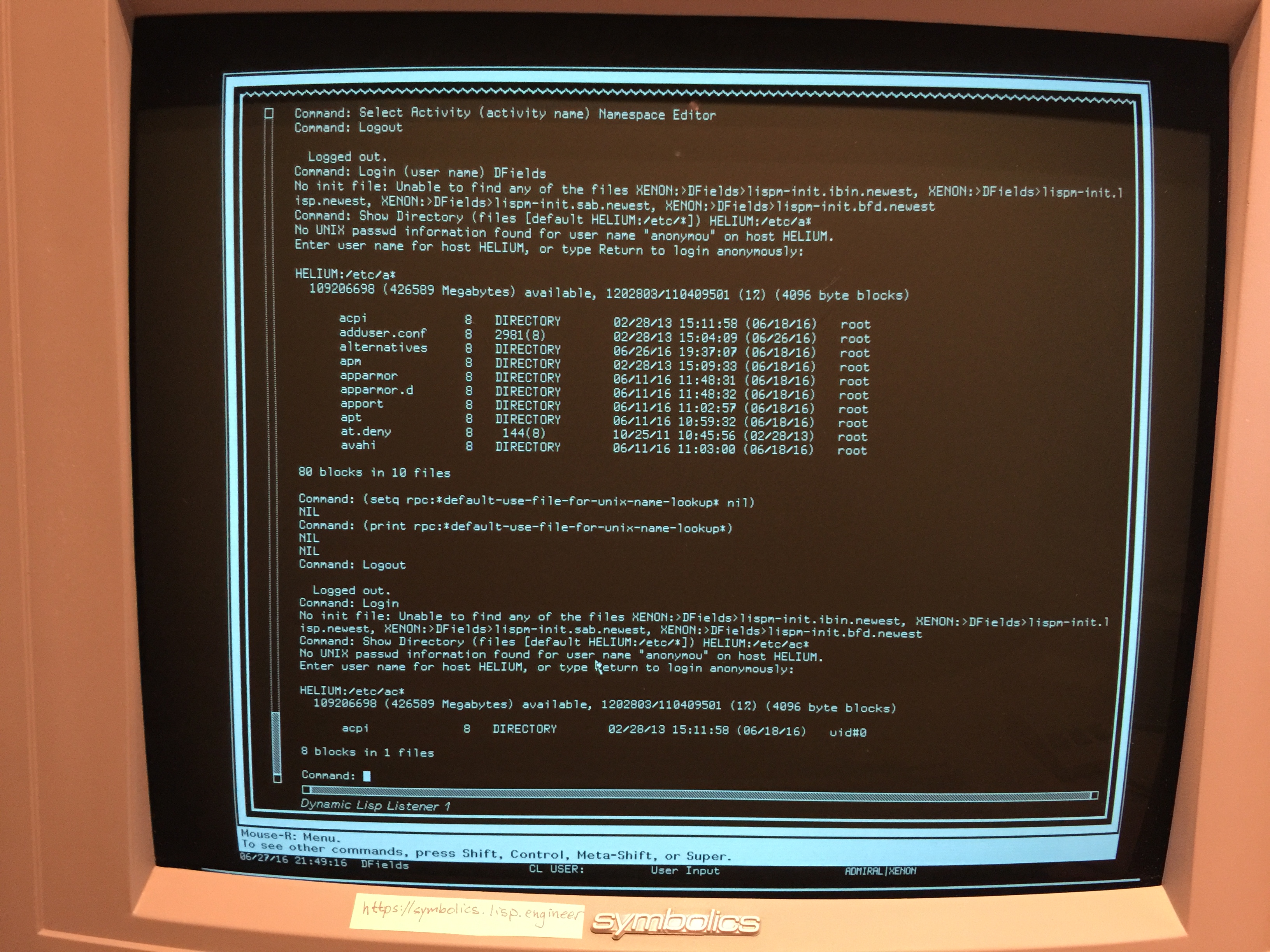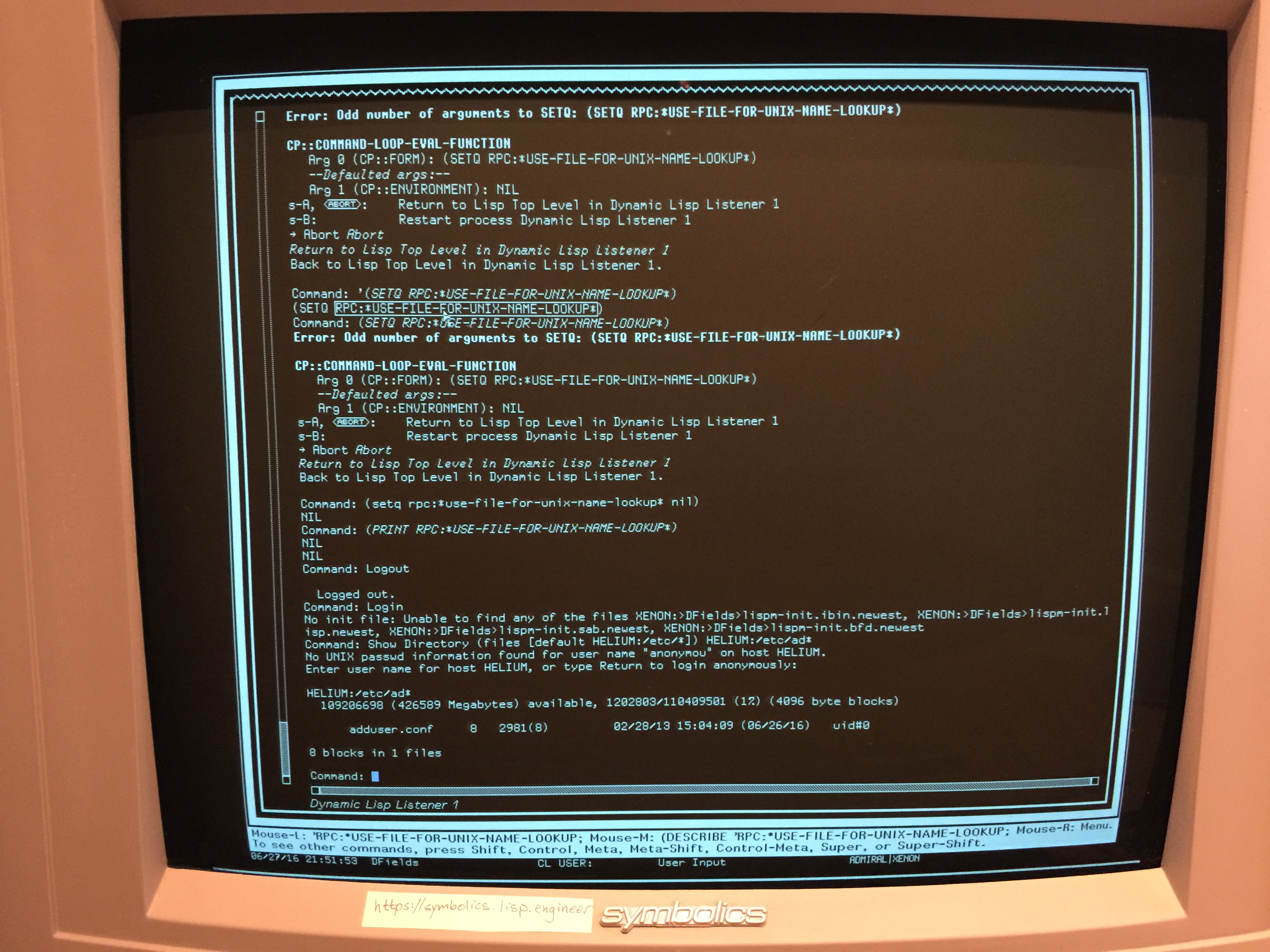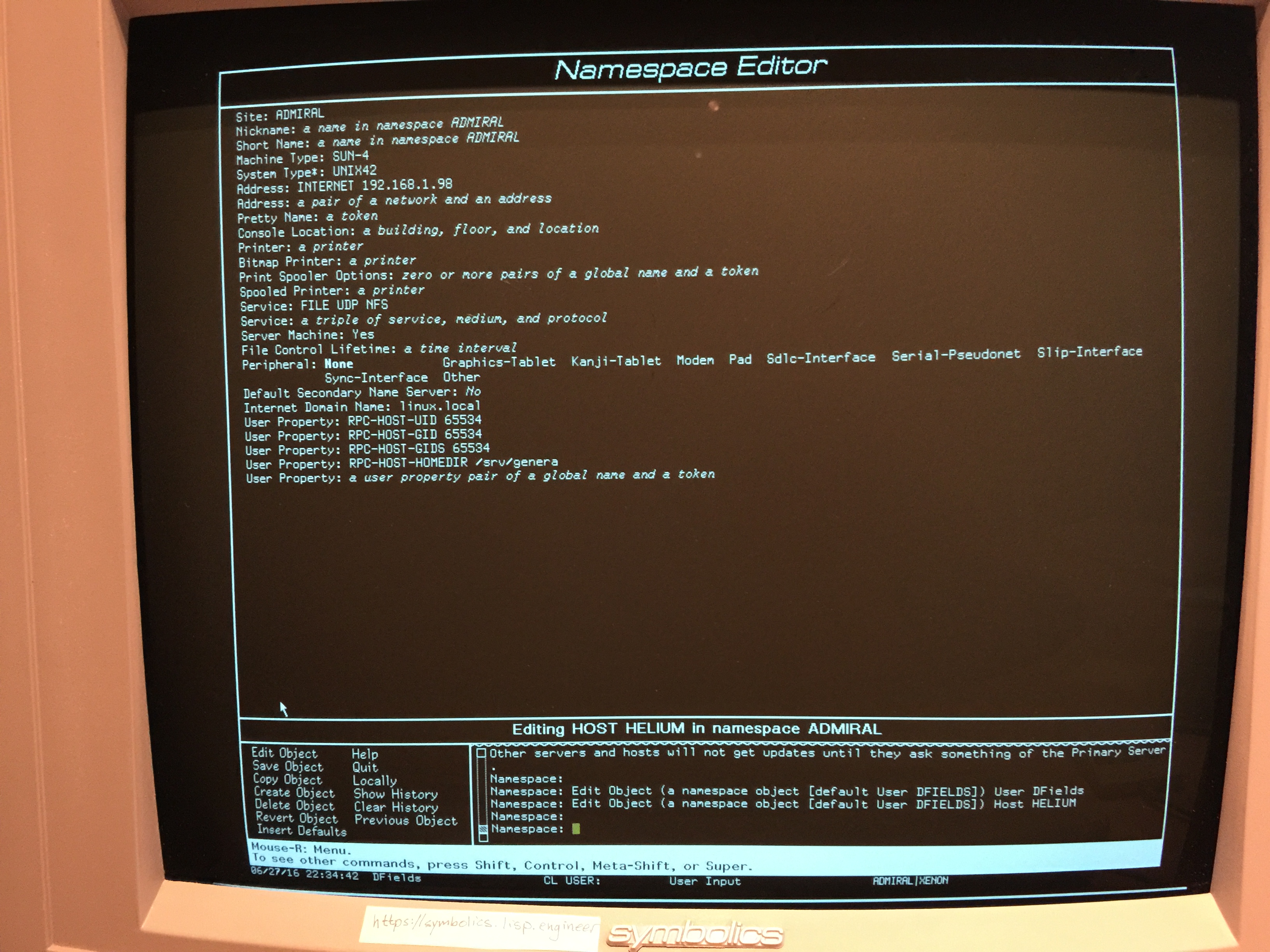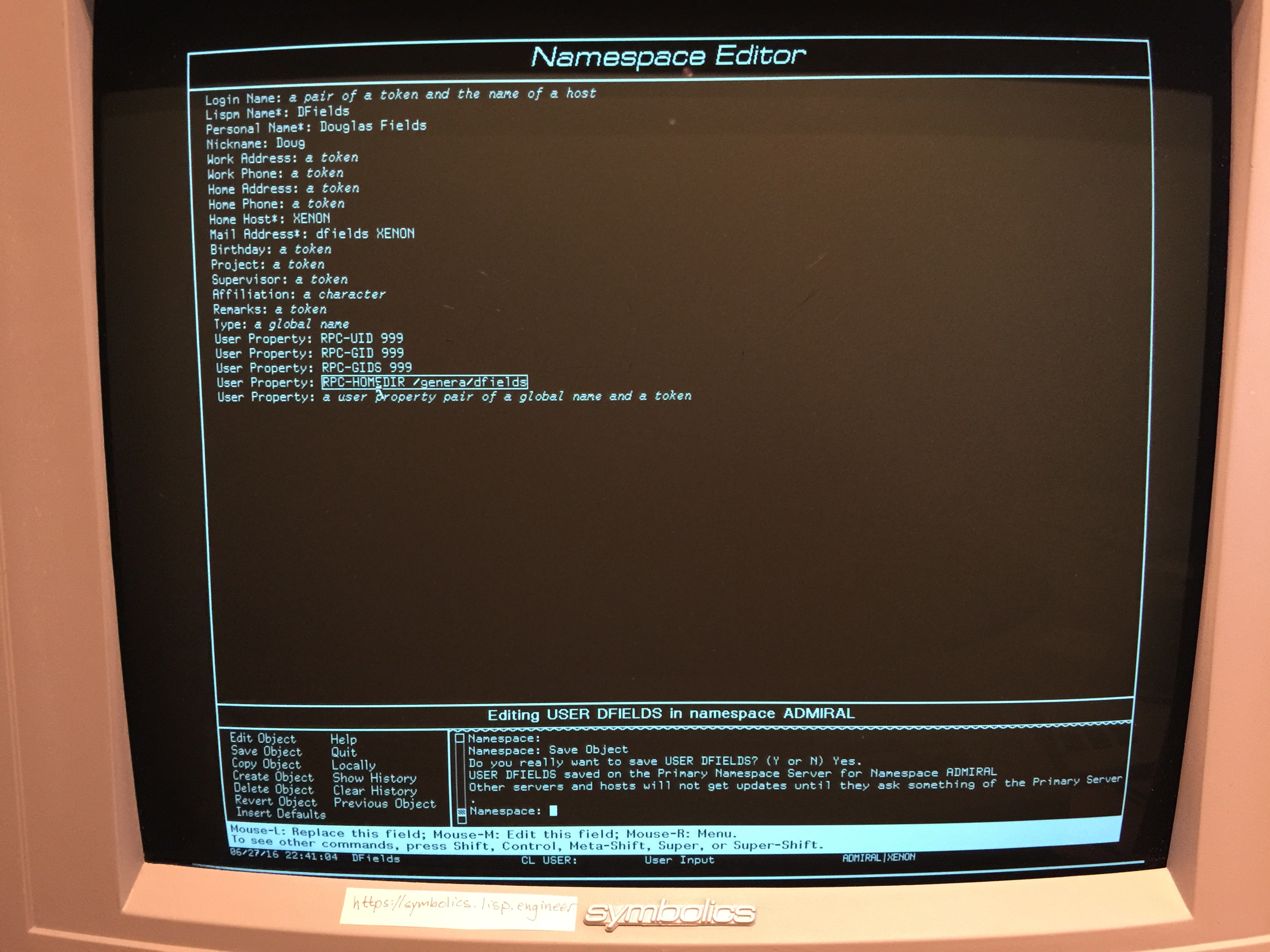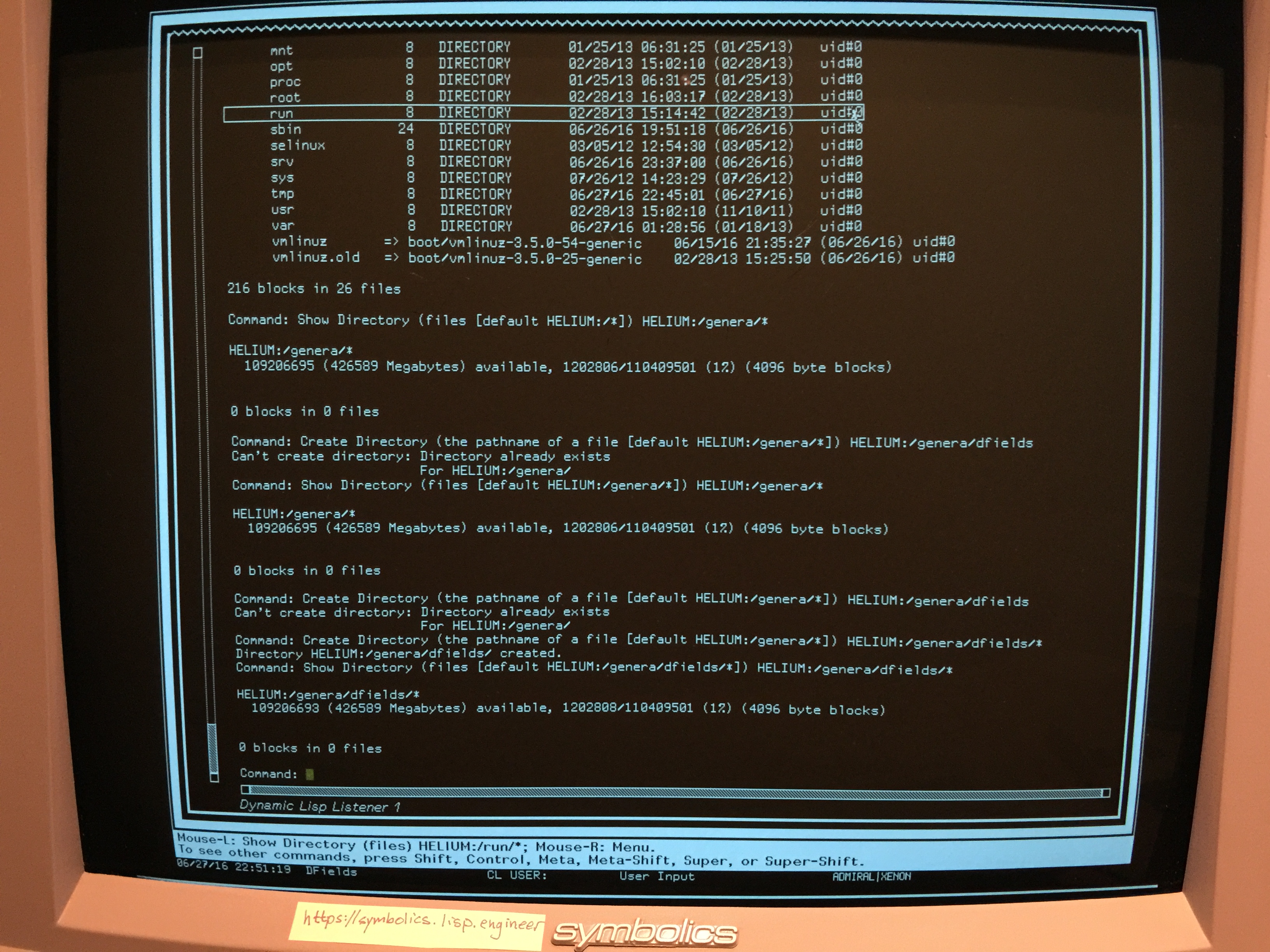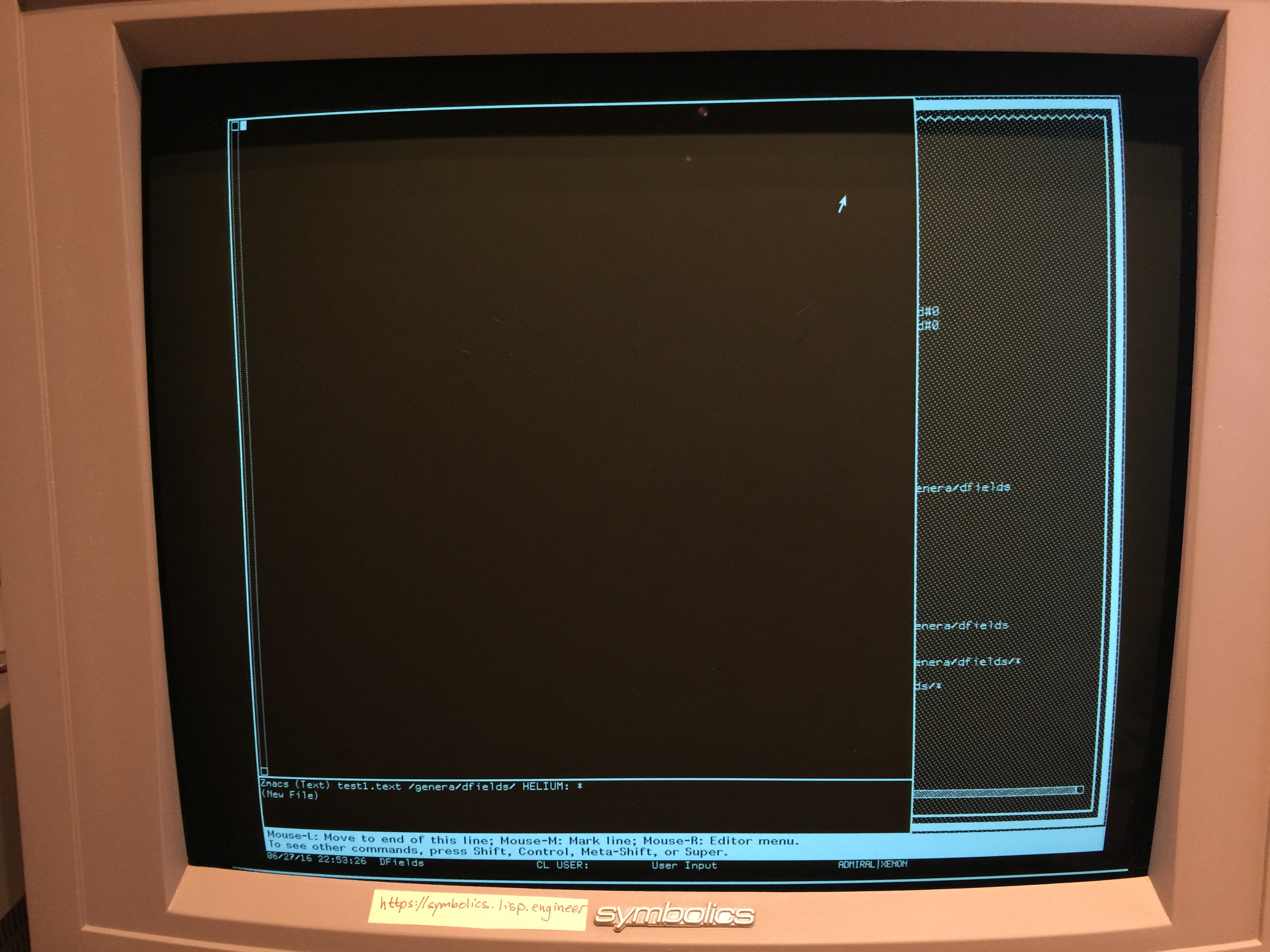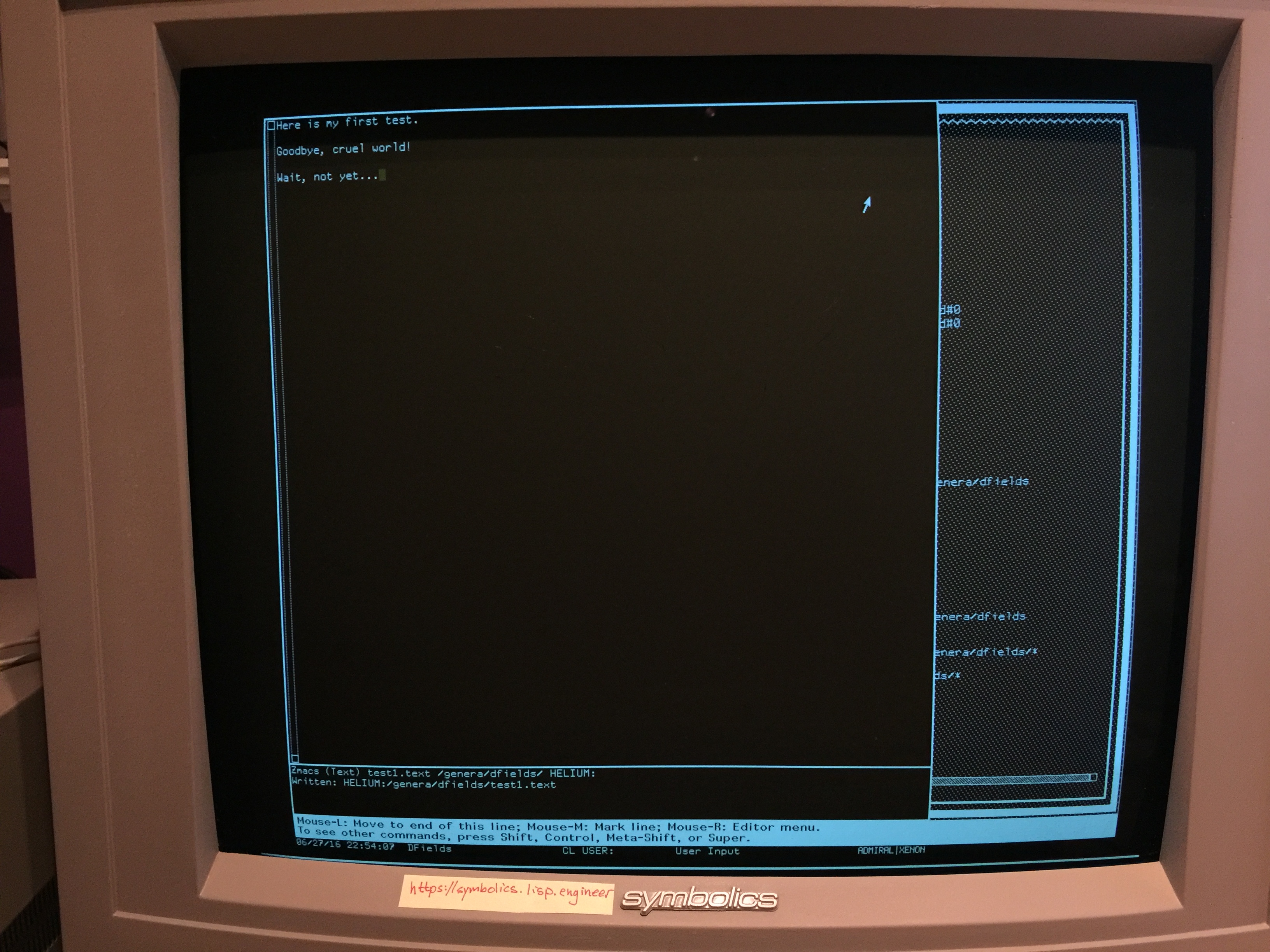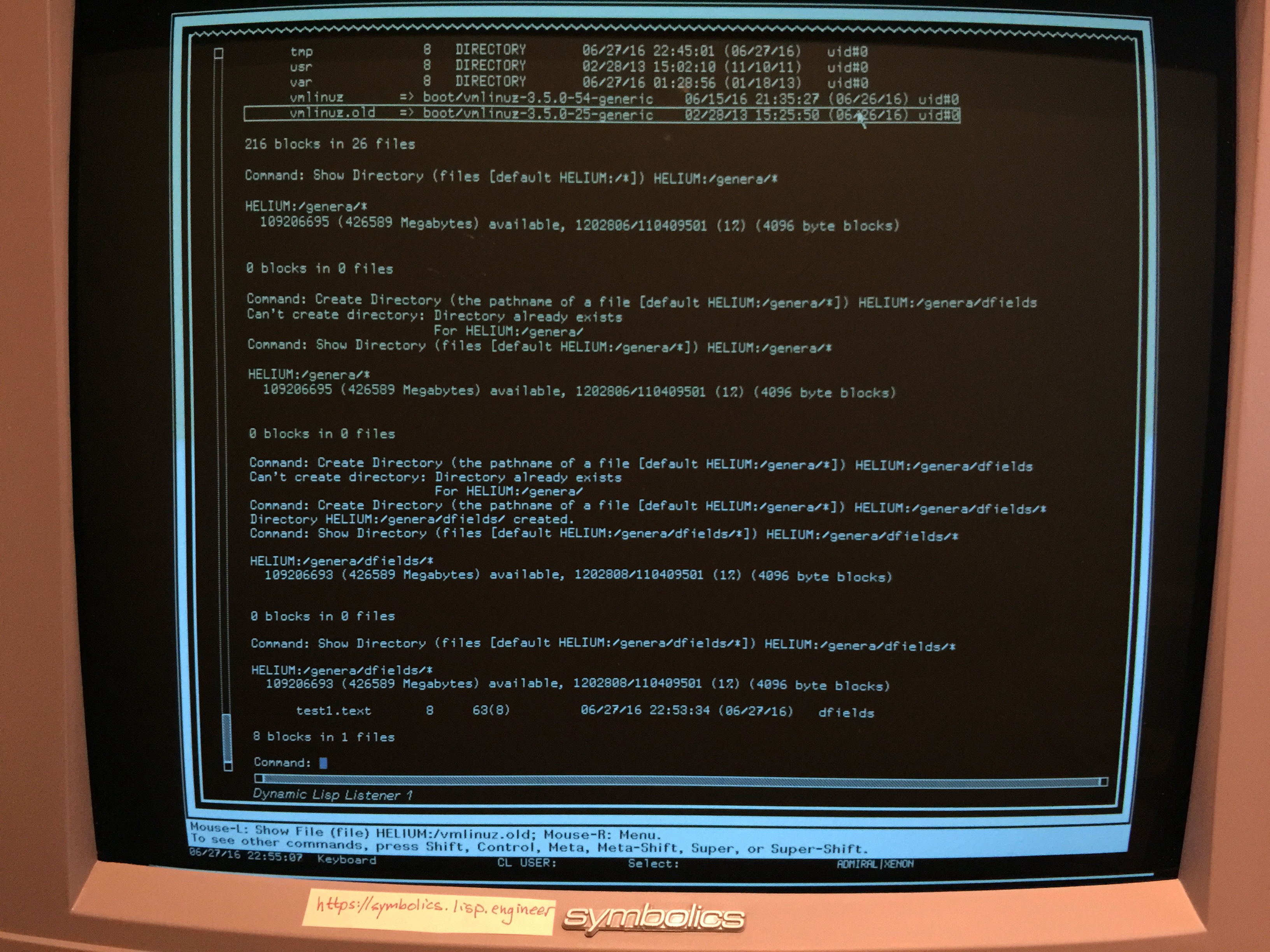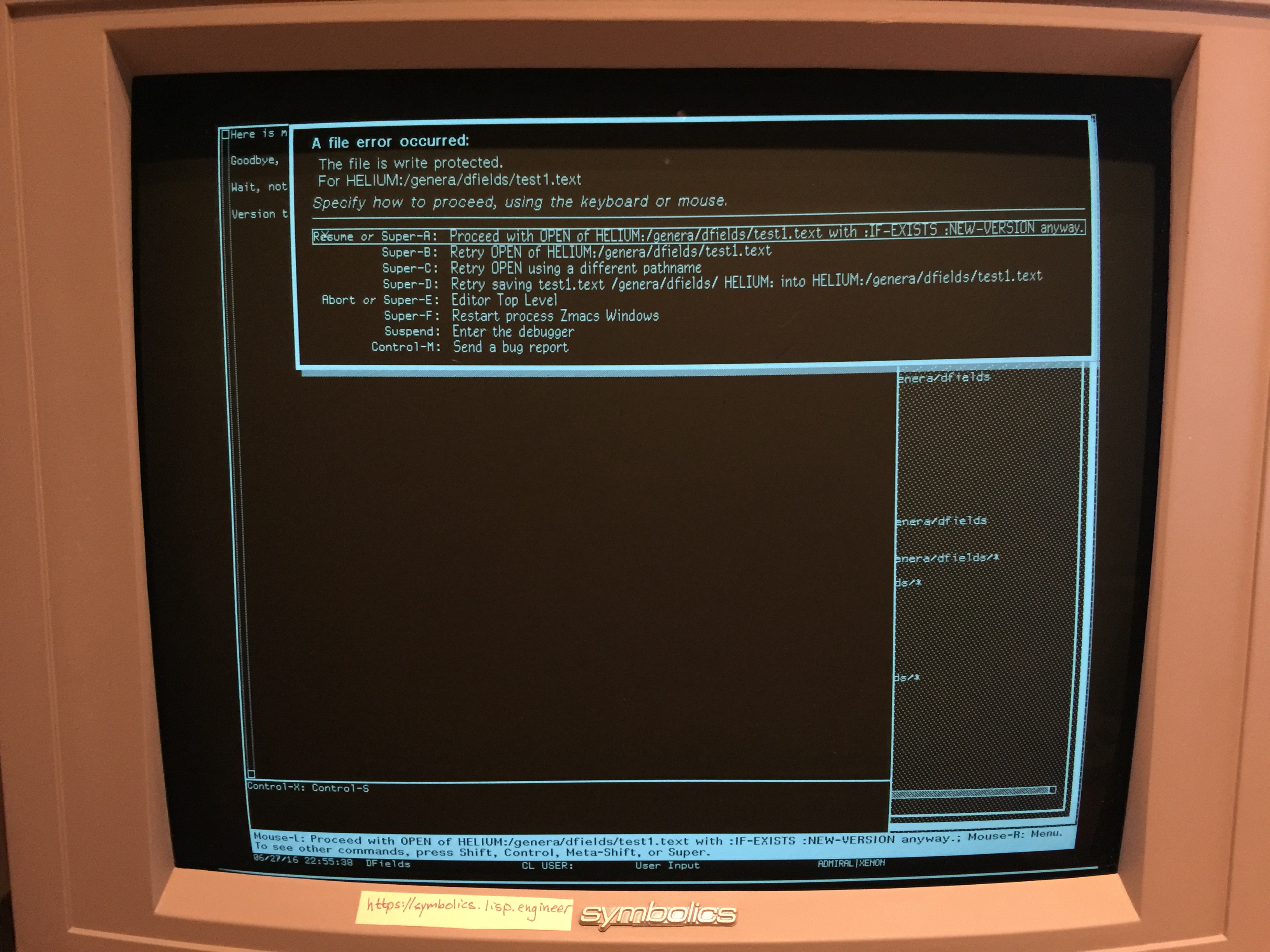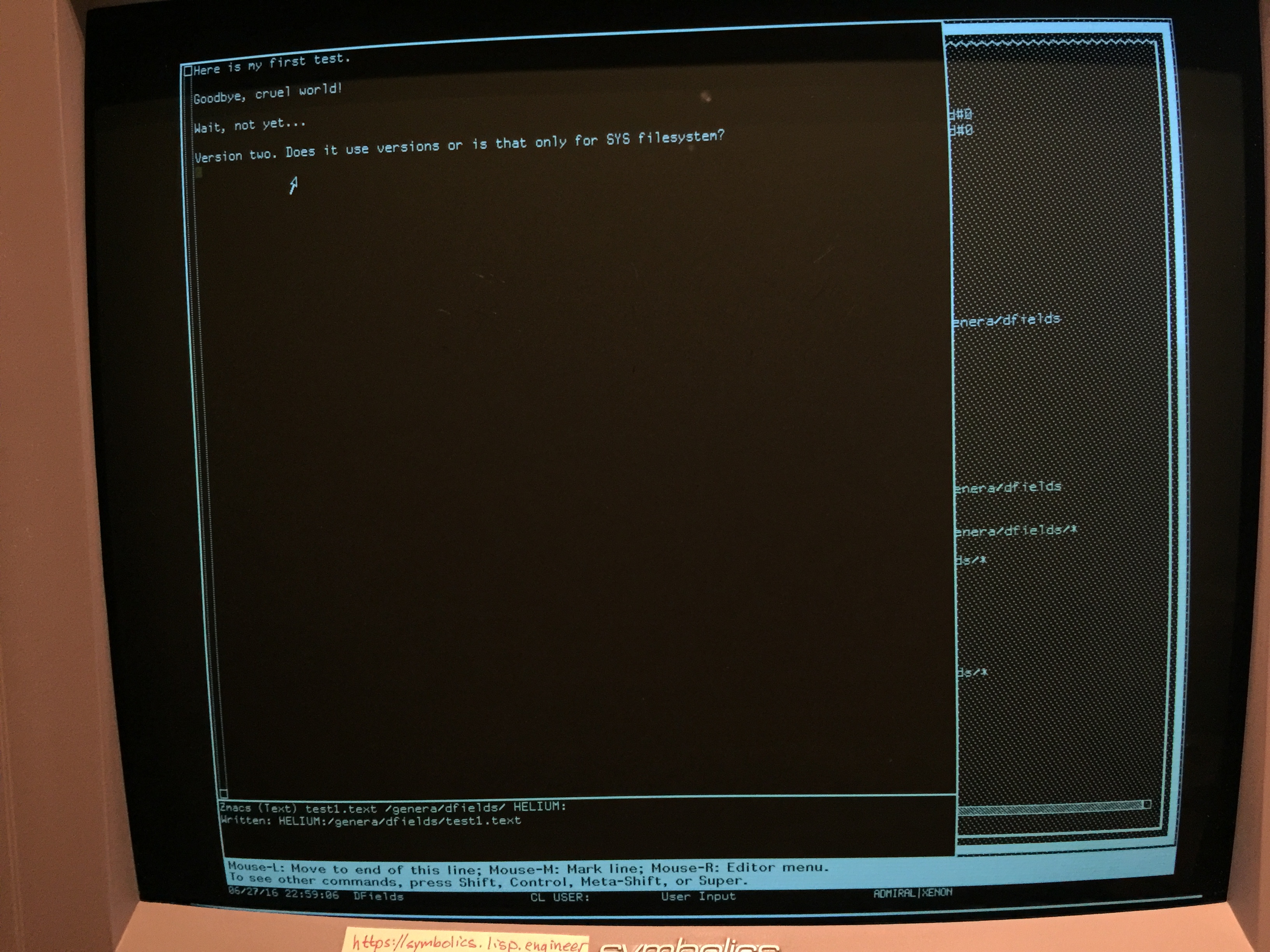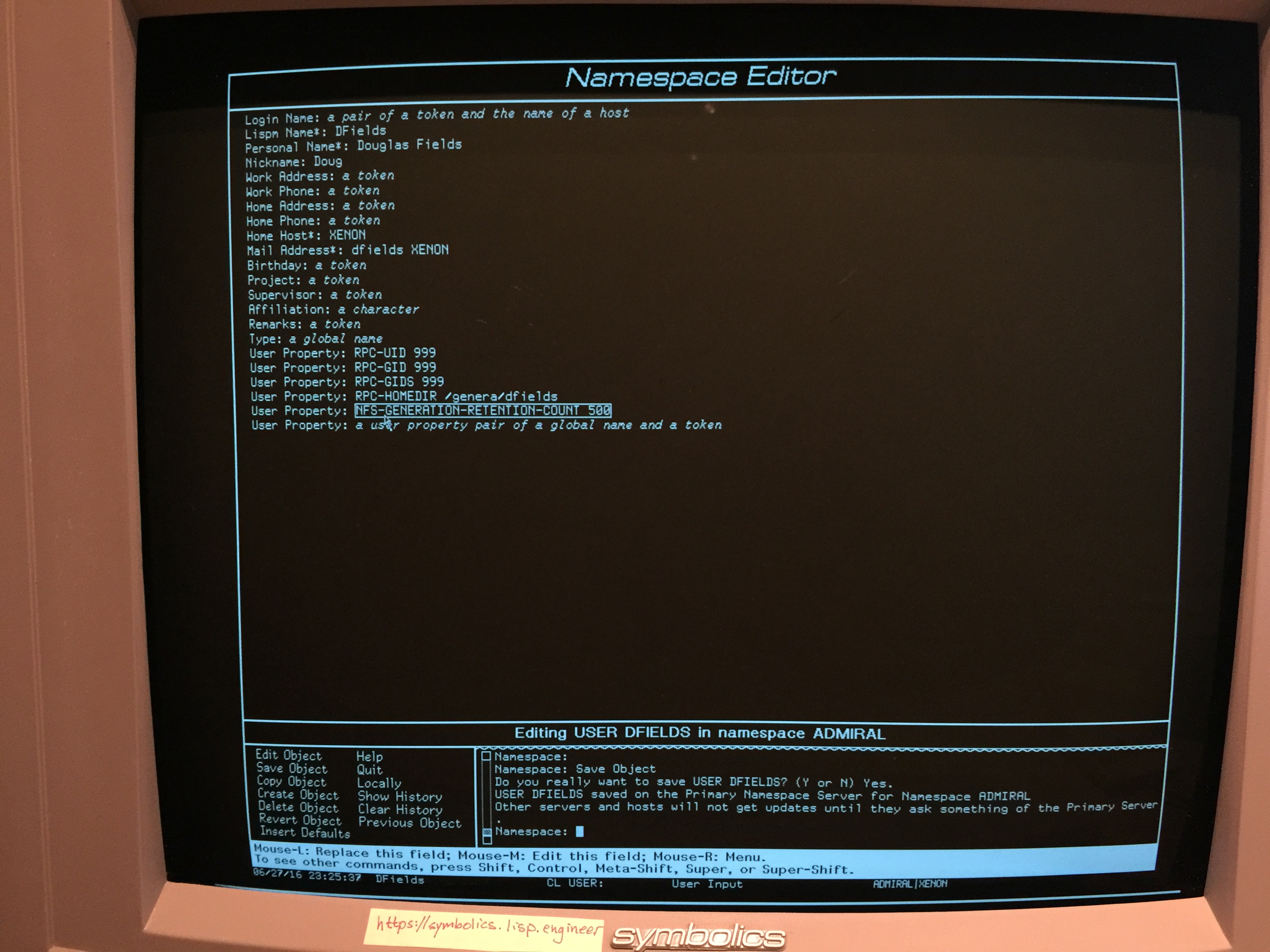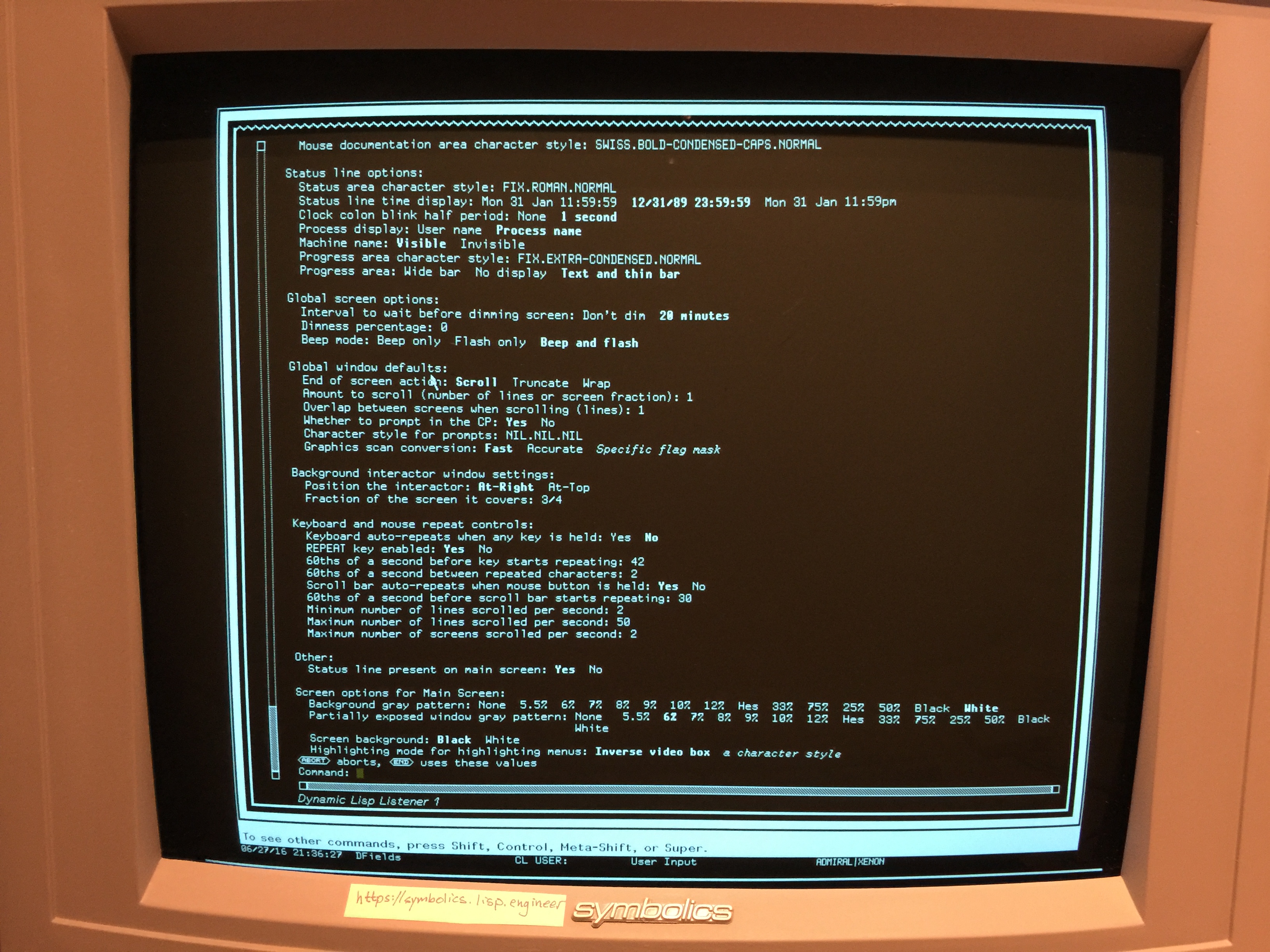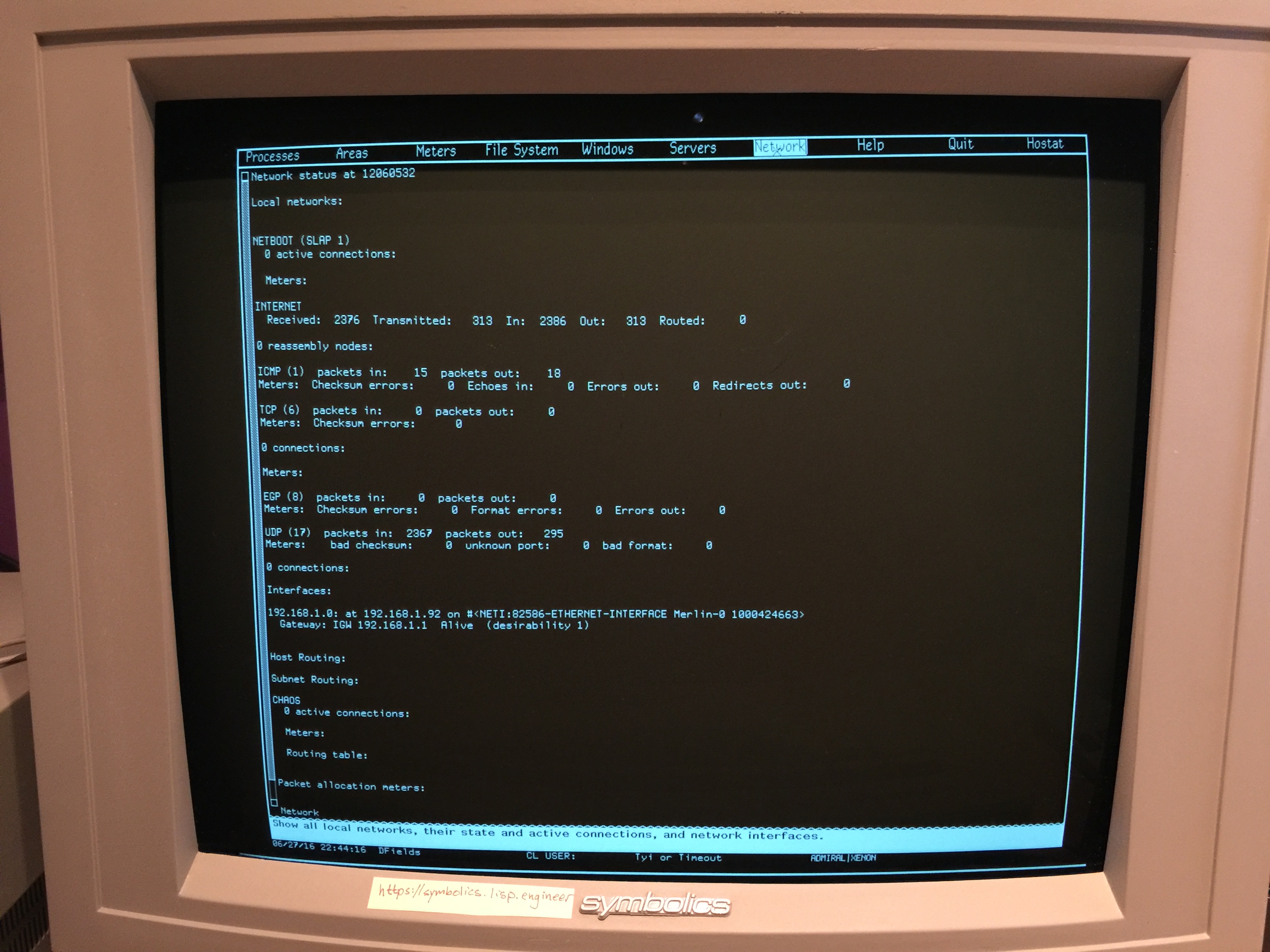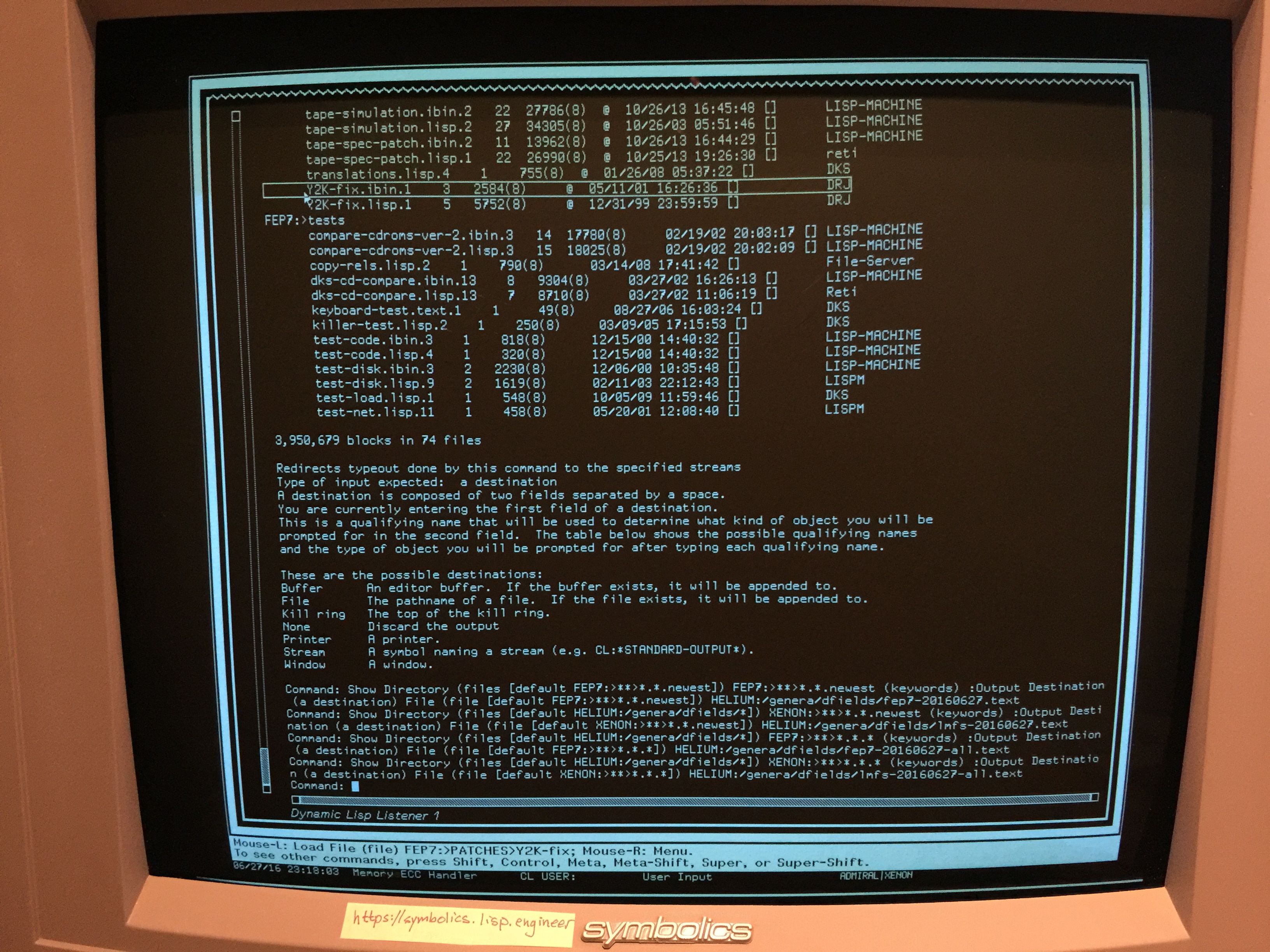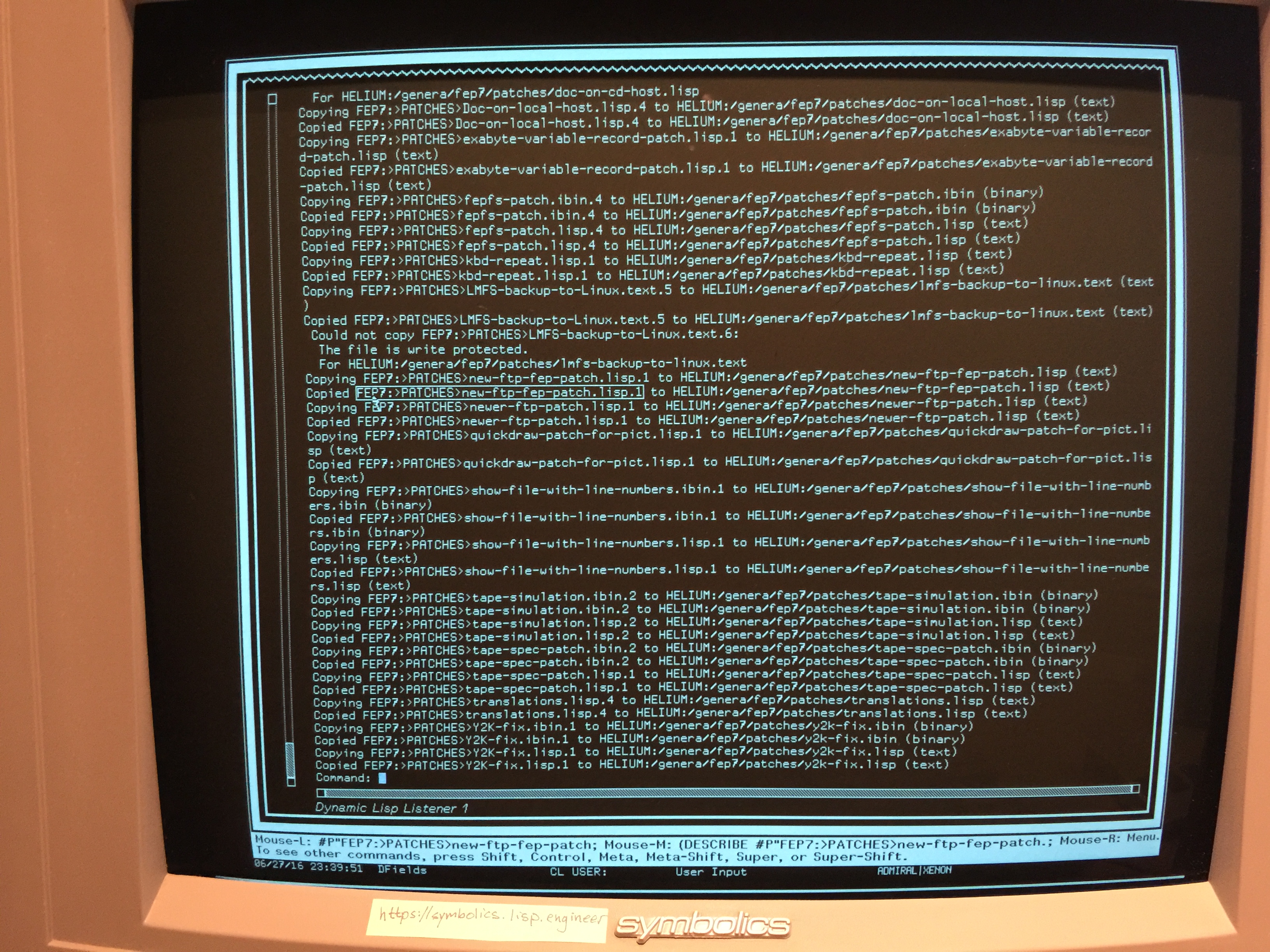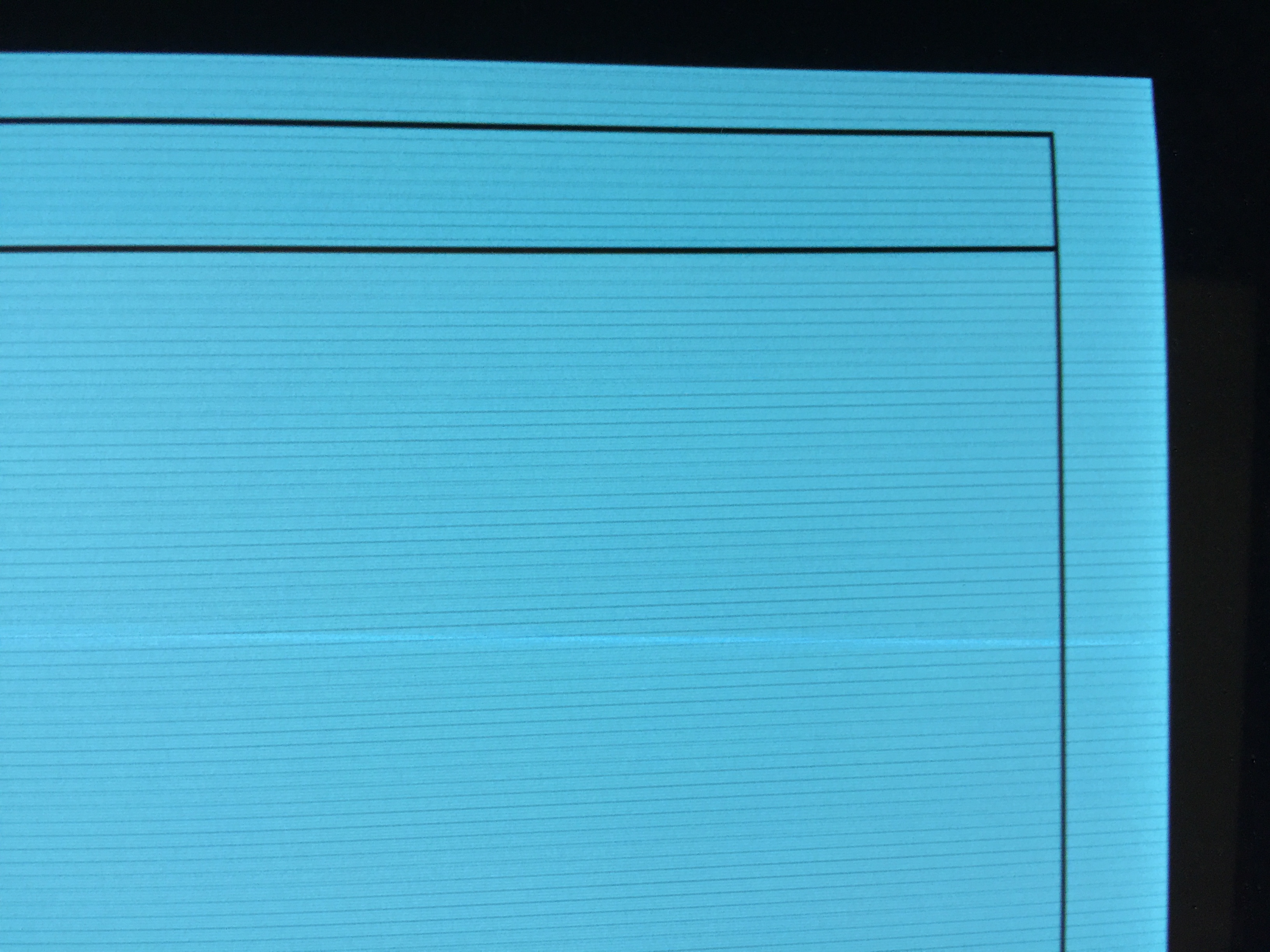Good evening with the XL1201 tonight. TL;DR:
- Got NFS working on Genera, mostly
- Need to fix UIDs
- Showed editing a file on NFS server
- Showed the
SELECT-Ppeeking stuff - Saved file listings for downloading
- Fine lines on the console
Continuing on from Part 1...
NFS Server, part 2
Let's export /genera for use in all our Genera servers, and make a UID/GID especially for that. I'll also export the root read-only directory just in case I want to access any of my other files on this server.
linux:/# useradd --user-group --home-dir /genera --comment "Genera NFS Users" --system genera
linux:/# chown genera.genera /genera
linux:/# chmod g+w /genera
linux:/# fgrep genera /etc/passwd /etc/group
/etc/passwd:genera:x:999:999:Genera NFS Users:/genera:/bin/sh
/etc/group:genera:x:999:
linux:/# vi /etc/exports
linux:/# grep -v '^#' /etc/exports
/genera 192.168.1.0/24(rw,all_squash,sync,no_subtree_check,anonuid=999,anongid=999)
/etc 192.168.1.0/24(ro,all_squash,sync,no_subtree_check,anonuid=999,anongid=999)
/ 192.168.1.0/24(ro,all_squash,sync,no_subtree_check,anonuid=999,anongid=999)
linux:/# service nfs-kernel-server reload
* Re-exporting directories for NFS kernel daemon... [ OK ]
XENON Host Configuration
After speaking with tr1nitr0n on IRC, he quickly suggested my problems were with the settings of the HELIUM Machine Type and System Type in the Namespace Editor. Indeed, updating these as follows immediately fixed things:
Machine Type: SUN-4System Type: UNIX42
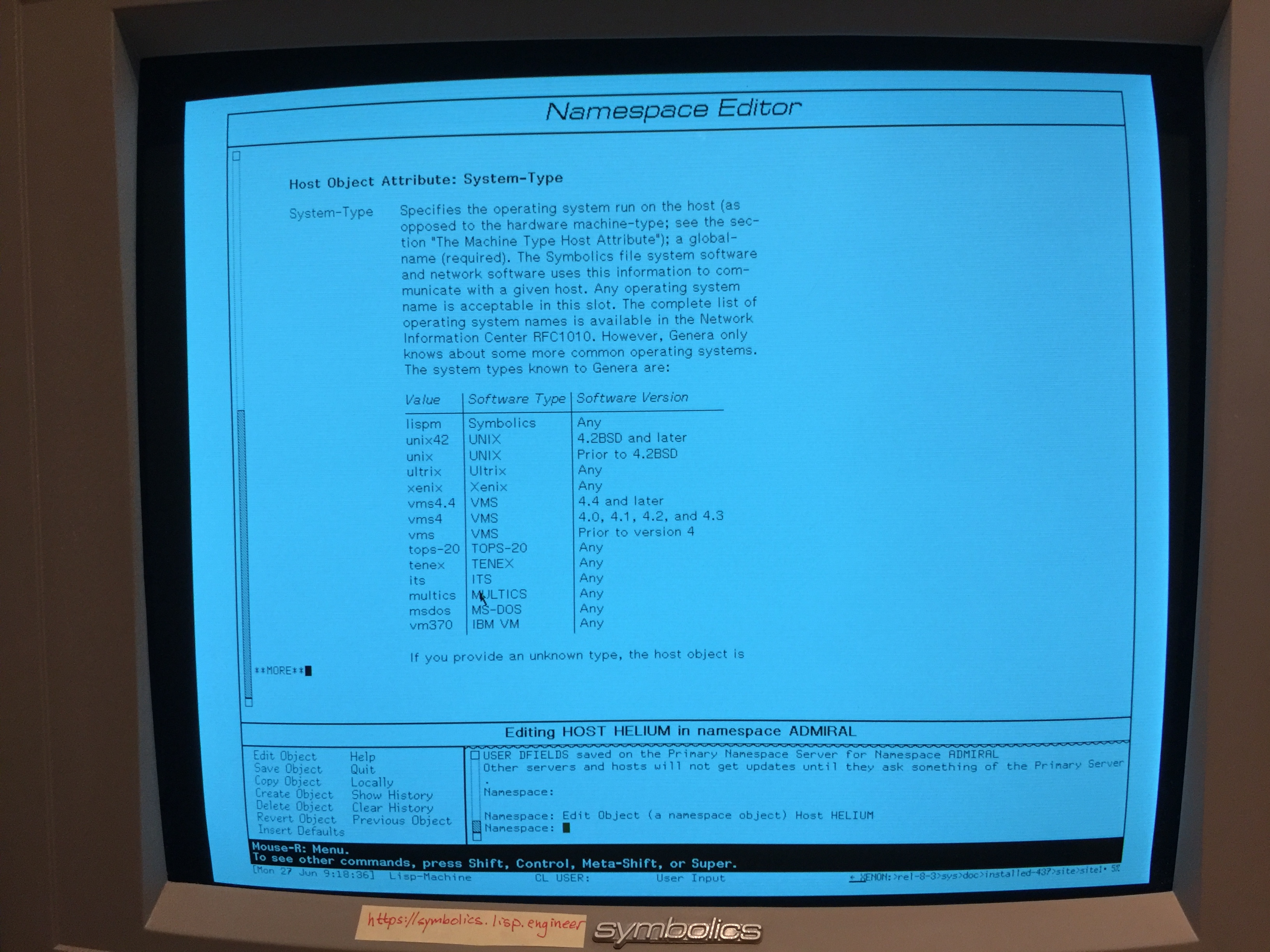
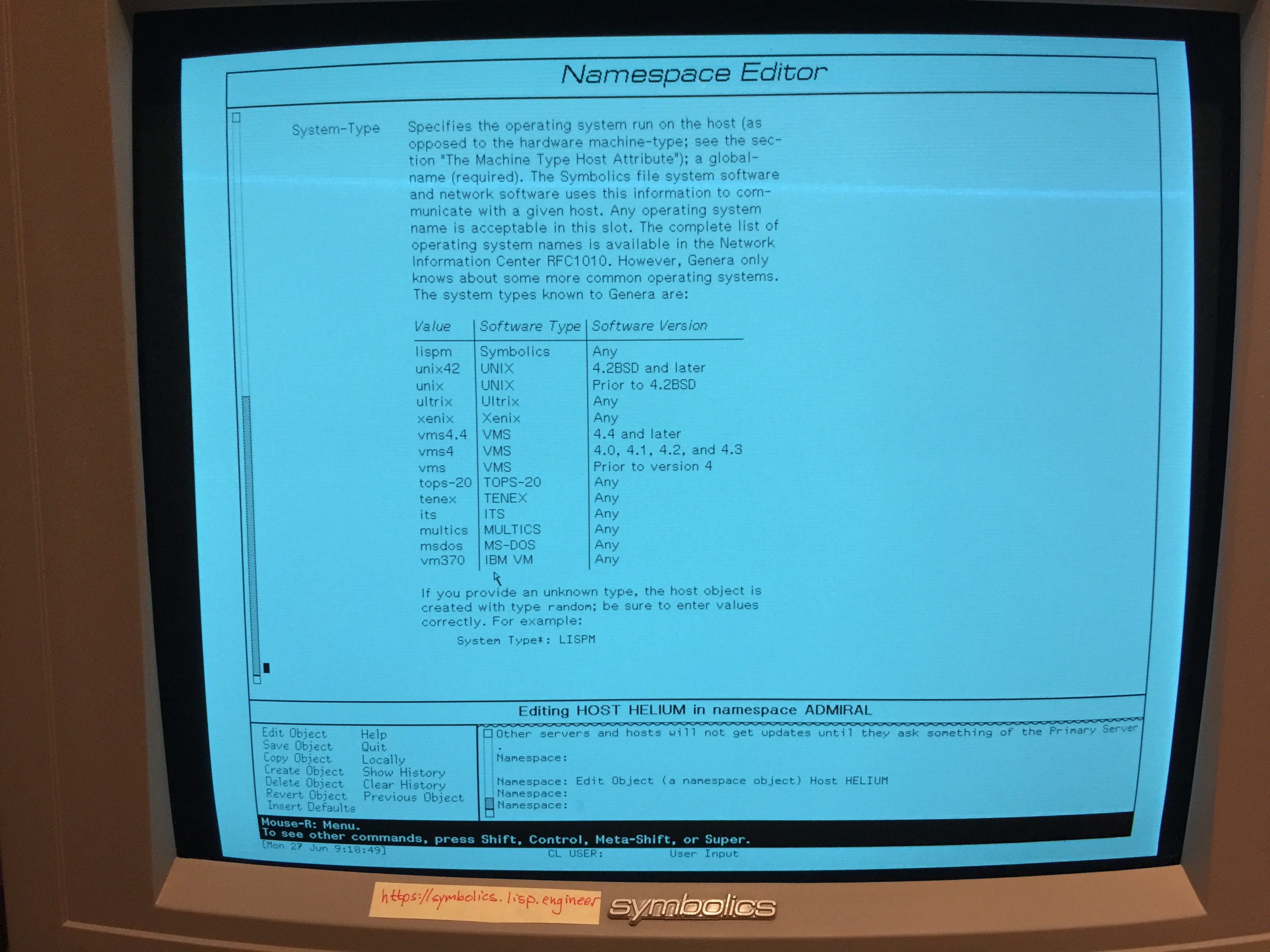
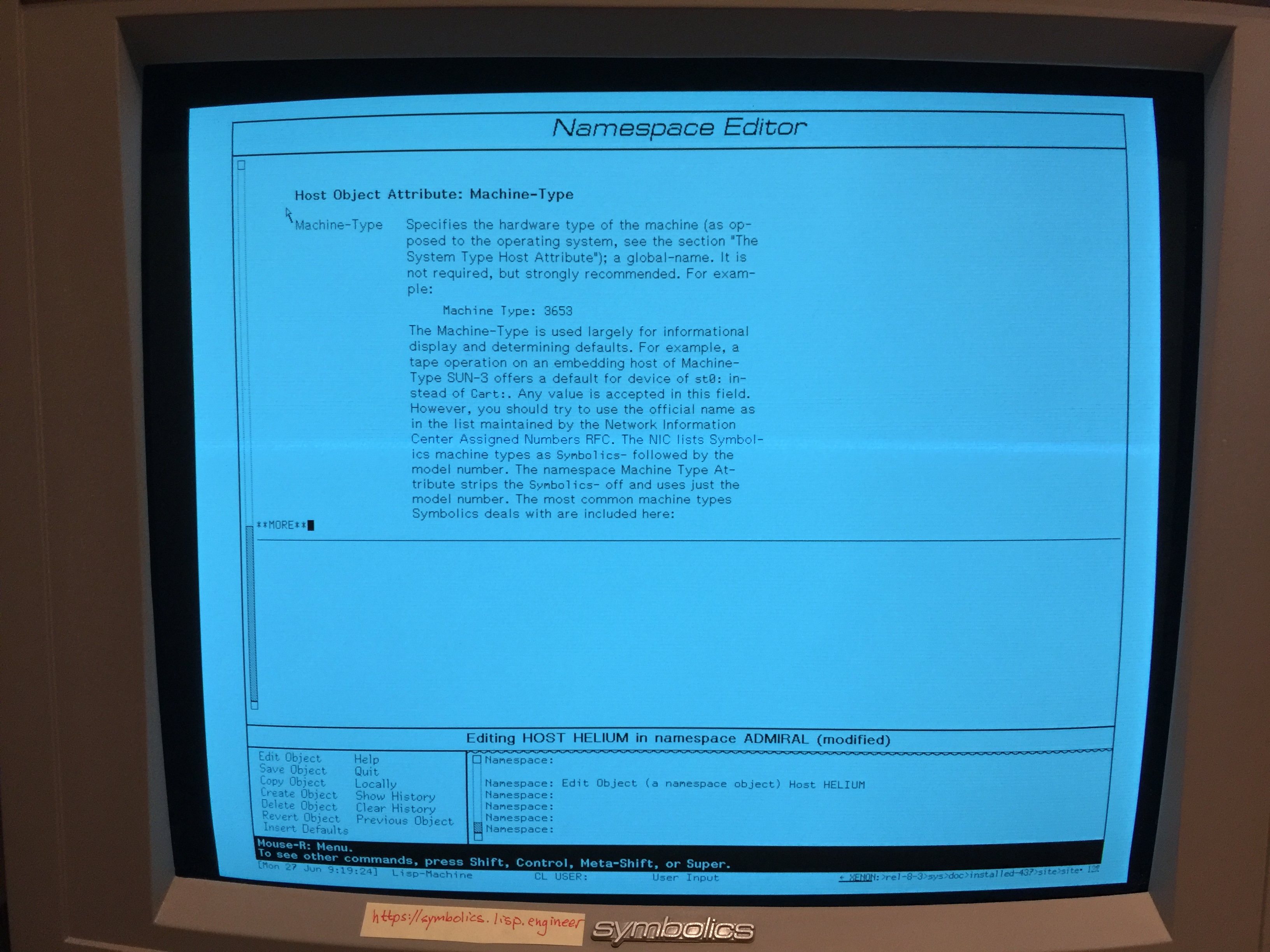
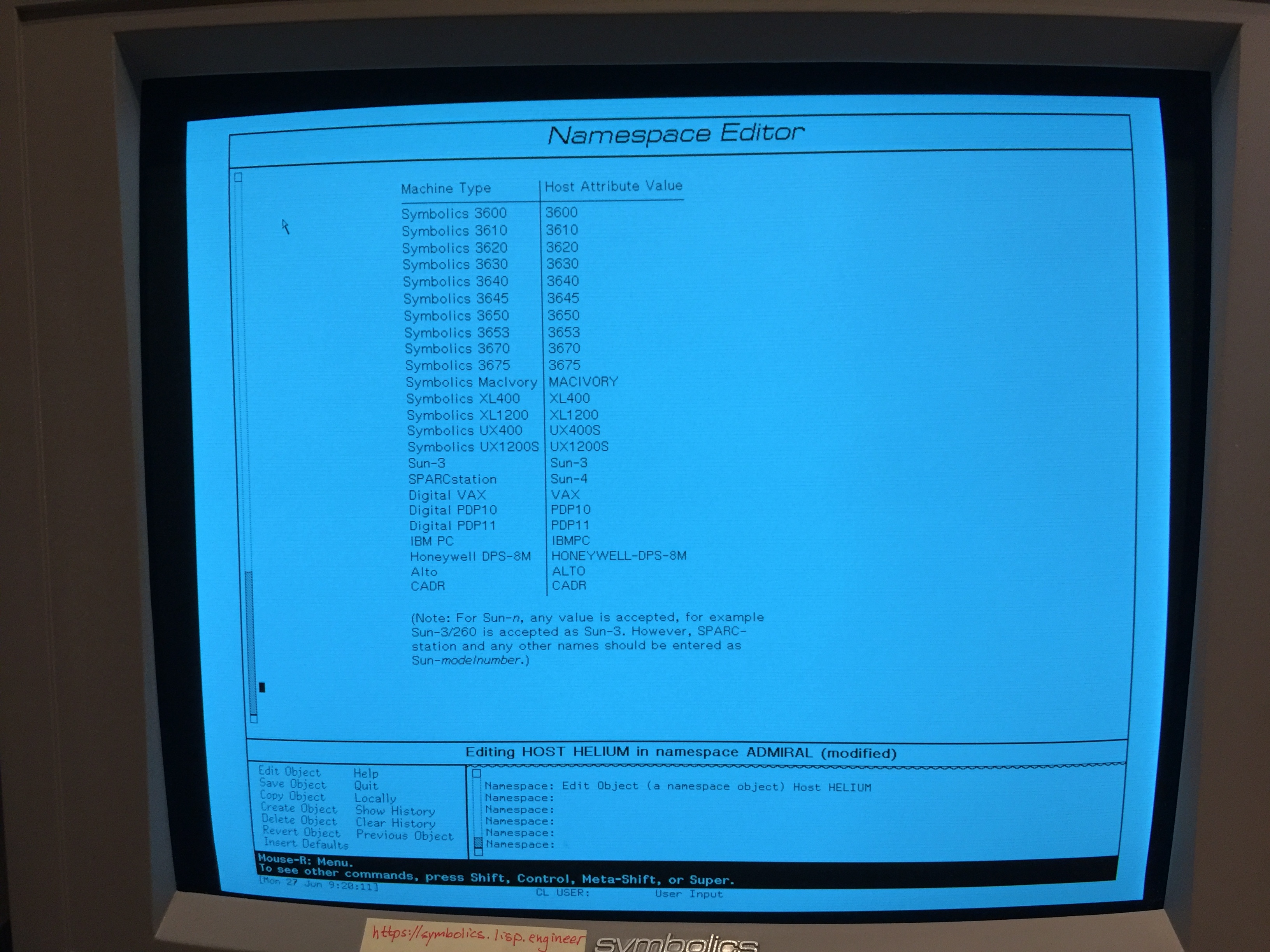
First, I tested ICMP with (tcp:send-icmp-echo "HELIUM") and after the second one, it returned true. (Apparently the first one always fails due to ARP resolution, I read in one of the Symbolics manuals.)
But then... I could get NFS directories to list!
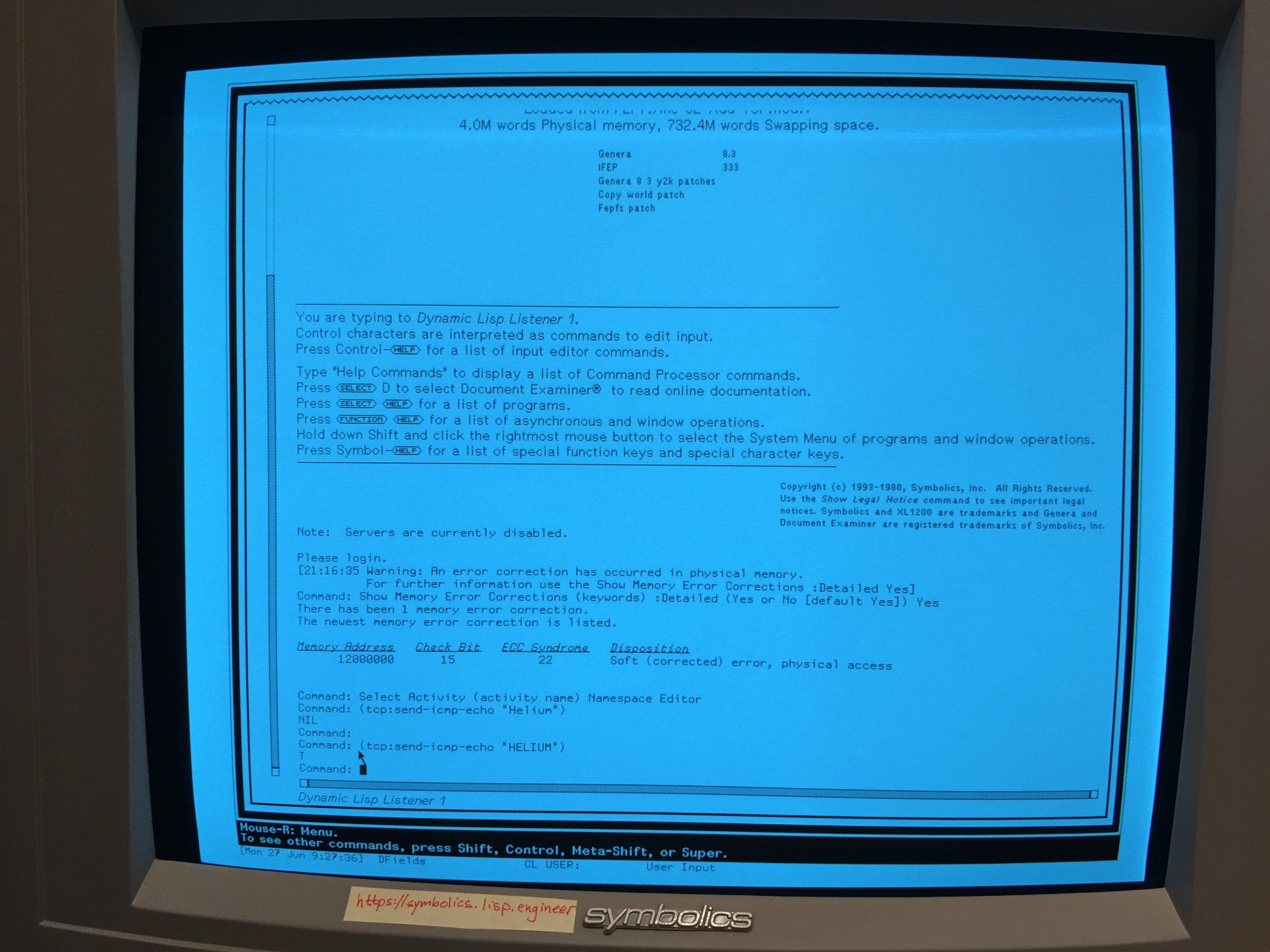
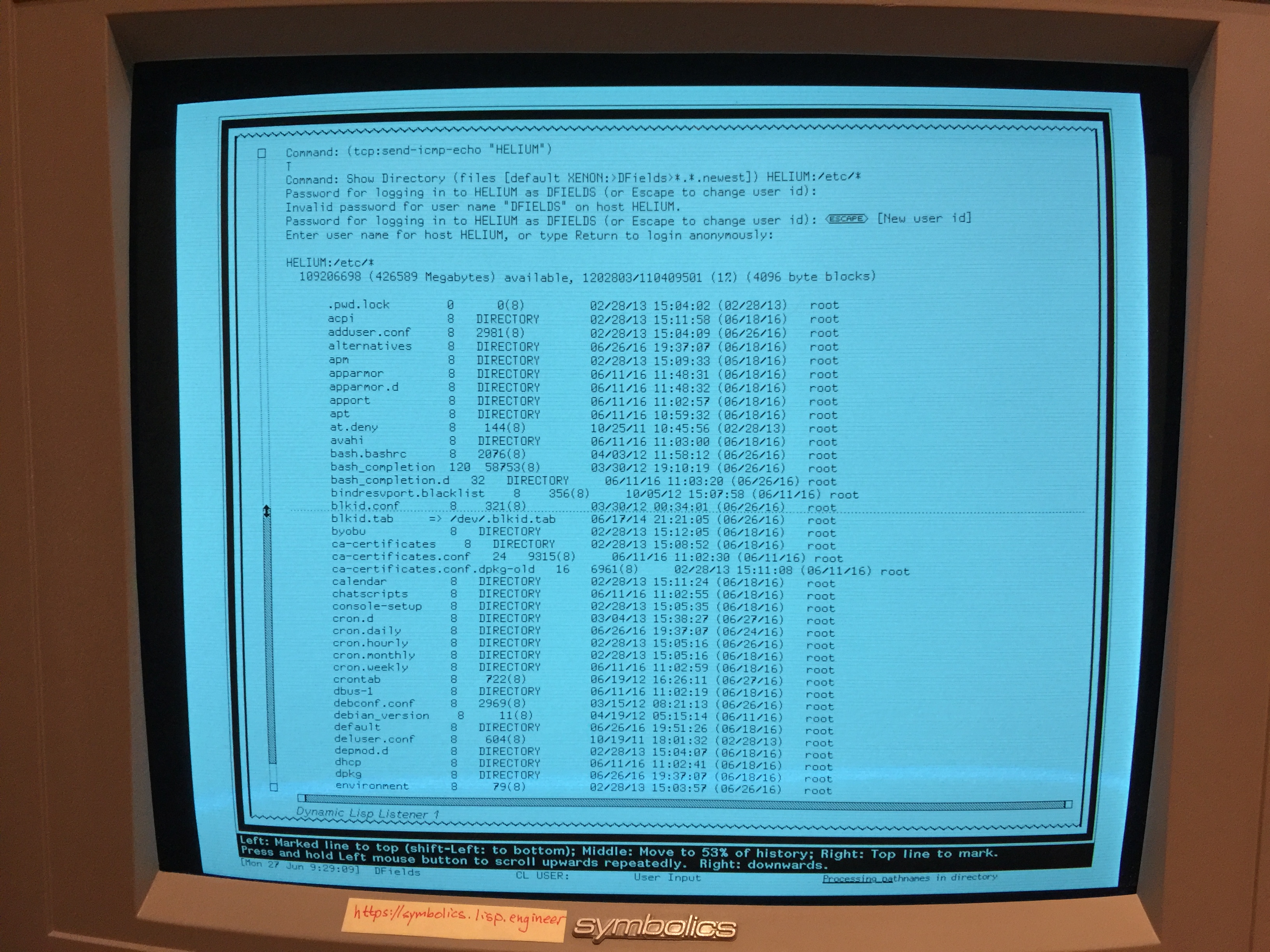
The only problem is that it asks for passwords or User IDs.
Command: Show Directory (files [default XENON:>DFields>*.*.newest]) HELIUM:/etc/*
Password for logging in to HELIUM as DFIELDS (or Escape to change user id):
Invalid password for user name "DFIELDS" on host HELIUM.
Password for logging in to HELIUM as DFIELDS (or Escape to change user id): {ESCAPE} [New user id]
Enter user name for host HELIUM, or type Return to login anonymously:
HELIUM:/etc/*
109206698 (426589 Megabytes) available, 1202803/110409501 (1%) (4096 byte blocks)
.pwd.lock 0 0(8) 02/28/13 15:04:02 (02/28/13) root
...
Fixing NFS ID issues
I logged out and in again, did the Show Directory and this time it said:
No UNIX passwd information found for user name "anonymou" on host HELIUM.
Enter user name for host HELIUM, or type Return to login anonymously:
Well, that didn't work. I then set each of these settings below to nil one at a time, logged out, and in, and tried again. Still asked the same thing each time.
rpc:*default-use-file-for-unix-name-lookup*rpc:*use-file-for-unix-name-lookup*
What I really want it to do is to use the IDs set up in the Namespace and ignore the UNIX /etc/ files. I thought I had that done by setting these User Properties on the HELIUM host in the Namespace Editor.
User Property: RPC-HOST-UID 65534
User Property: RPC-HOST-GID 65534
User Property: RPC-HOST-GIDS 65534
User Property: RPC-HOST-HOMEDIR /genera
I'm thinking that I probably did this wrong, after re-reading Adding A Username-to-UID and Username-to-GID Mapping to the Genera Namespace Database in the NFS User's Guide.
So, instead, I set the same properties (minus -HOST) on my DFields User Object, and the -HOMEDIR to /genera/dfields. Then logged out, and in again. Oh well, still didn't work - asked me for the user name again.
However, notice that the /genera directory is shown with user dfields, but the things that used to appear as root now appear as uid#0 - so I'm just not sure what's going on now.
I'll leave it as a TODO to figure out why it's asking me for that user ID, and how to get all the IDs to look correct, and move on for now...
Using NFS a Bit
Let's try creating a directory for personal files there, HELIUM:/genera/dfields. Turns out you cannot say Create Directory HELIUM:/genera/dfields because Genera will tell you Can't create directory: Directory already exists For HELIUM:/genera/. You have to say Create Directory HELIUM:/genera/dfields/ and Genera will append a * for you and create the directory.
Next, I'm going to try to see if it versions the files on NFS using the Zmacs editor (which I think is also called Zwei presumably related to the number two). Start it with SELECT-E. After that, if you used Emacs a lot (as I did in life) it's really nothing unexpected.
c-X c-F HELIUM:/genera/dfields/test1.text gets me this screen:
Type some text and c-X c-S gets you this:
Let's take a look in Lisp. SELECT-L to get to Lisp and then show the directory.
OK, so let's modify the file and save it again. It didn't work: The file is write protected.
This doesn't really make sense to me now, as the file isn't write protected on the server:
linux:/# ls -lR /genera
/genera:
total 4
drwxrwxr-x 2 genera genera 4096 Jun 27 22:53 dfields
/genera/dfields:
total 4
-rw-rw-r-- 1 genera genera 63 Jun 27 22:53 test1.text
I hit RESUME and it wrote it anyway, as we can see here:
linux:/# cat /genera/dfields/test1.text
Here is my first test.
Goodbye, cruel world!
Wait, not yet...
Version two. Does it use versions or is that only for SYS filesystem?
However, it kept a backup version on the NFS server!
linux:/# ls -l /genera/dfields
total 8
-rw-rw-r-- 1 genera genera 135 Jun 27 22:57 test1.text
-rw-rw-r-- 1 genera genera 63 Jun 27 22:53 test1.text.~1~
This is documented in the section UNIX Backup Files of the NFS User's Guide.
You can set the number of backup versions that are retained by Genera with the "NFS-GENERATION-RETENTION-COUNT User Property" for host namespace objects.
Files with backup version numbers are not normally represented internally to Gen- era with pathname version numbers. Consequently, no Genera utility treats backup file copies as files with versions. For example, Dired and the Clean File command do not behave as if file backup copies are older versions of the same file.
Later, it says:
A user property for host namespace objects. Sets the number of file versions re- tained by NFS when superseding an existing file. The default is 5.
I think I'll set this to 500 on my User Object for now.
Configuring the Screen
Tr1nitr0n also suggested that I use Set Screen Options to invert the display so it doesn't have as much white. Previously I was using the default white-background display with contrast level 4 (done by typing LOCAL-4 LOCAL-C).
Set Screen Options is really something else. I'll just give you a before and after screen shot to demonstrate how configurable it is.
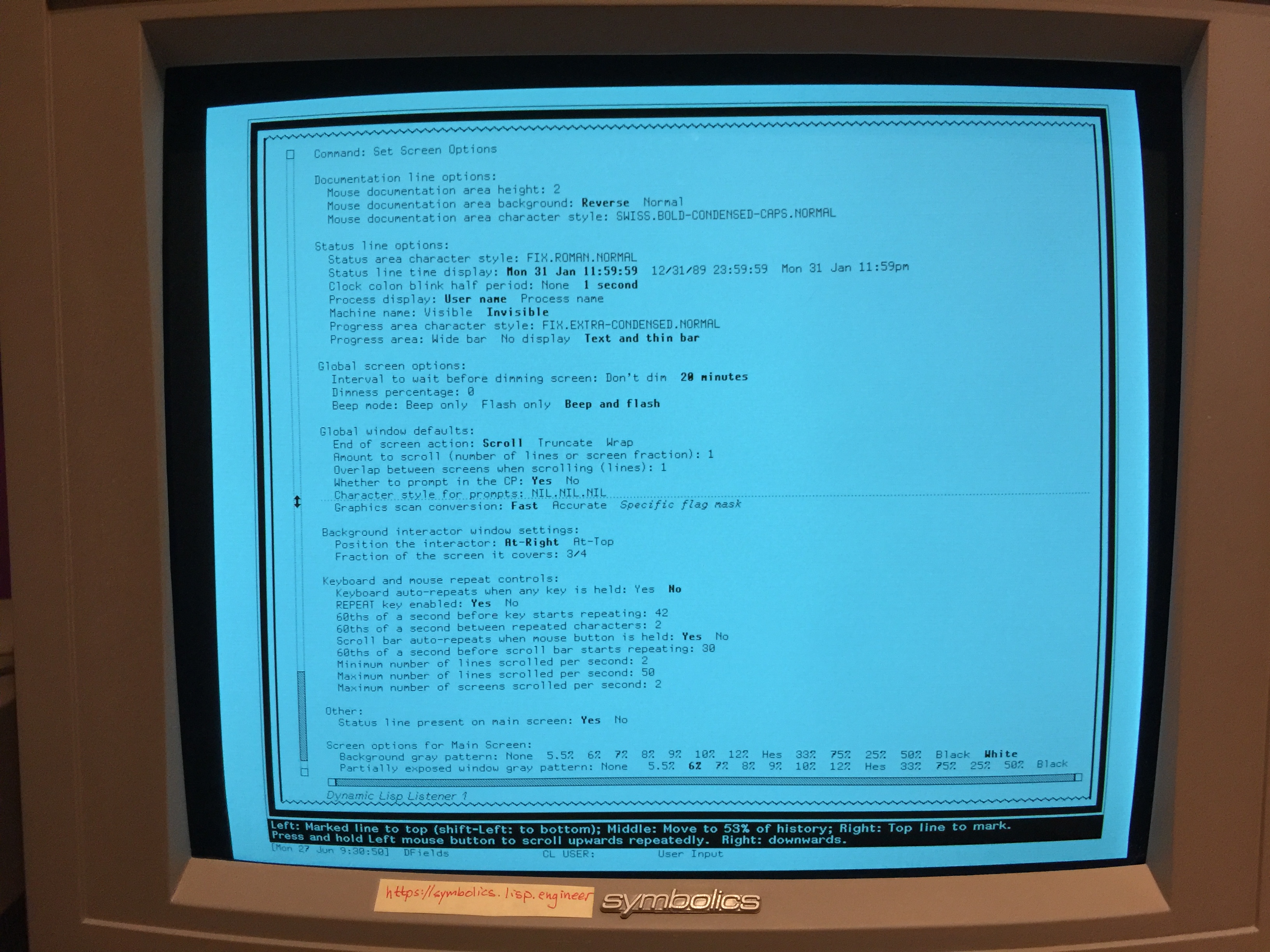
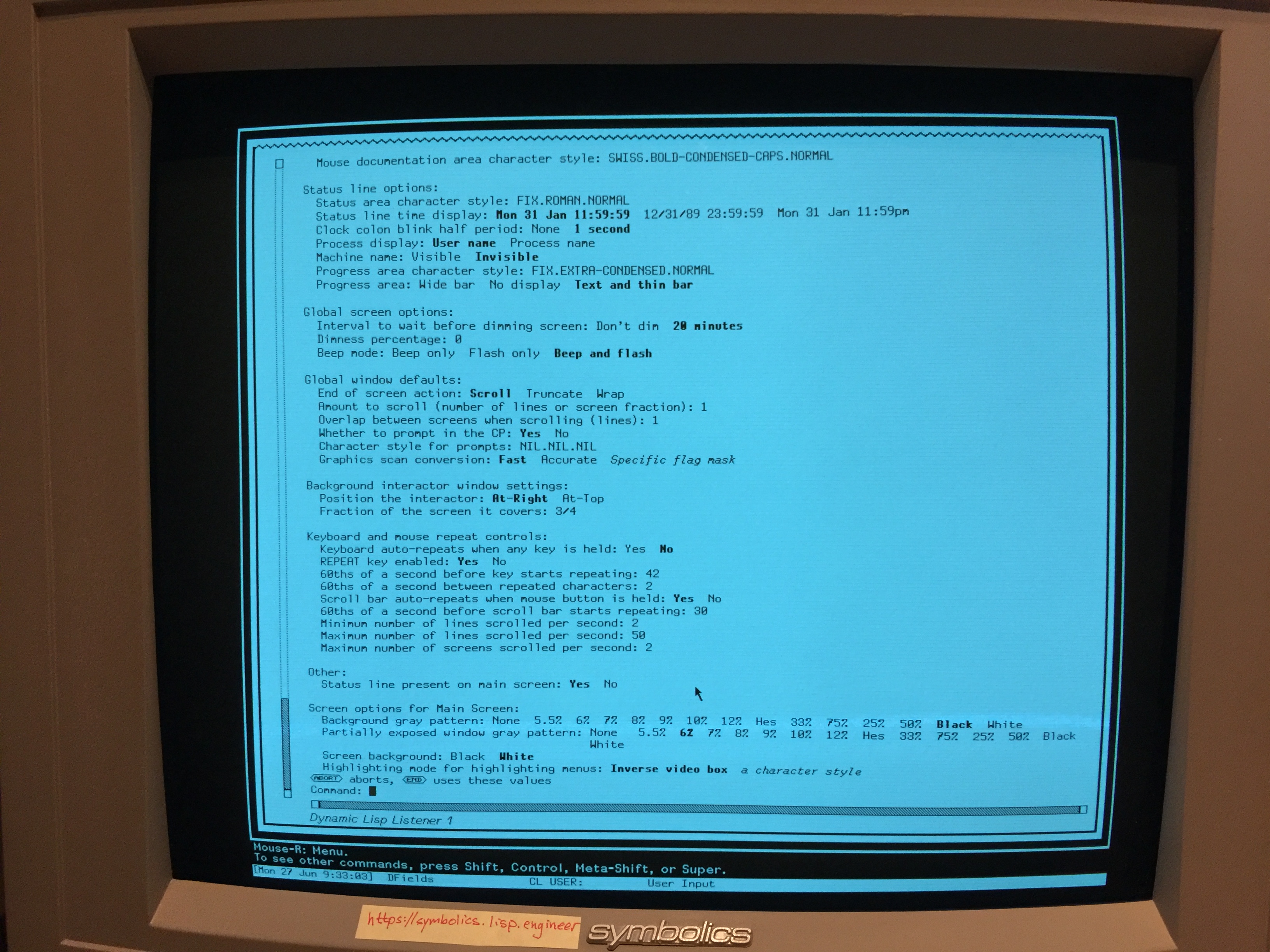
Peeking around
SELECT-P - just some screenshots for now.
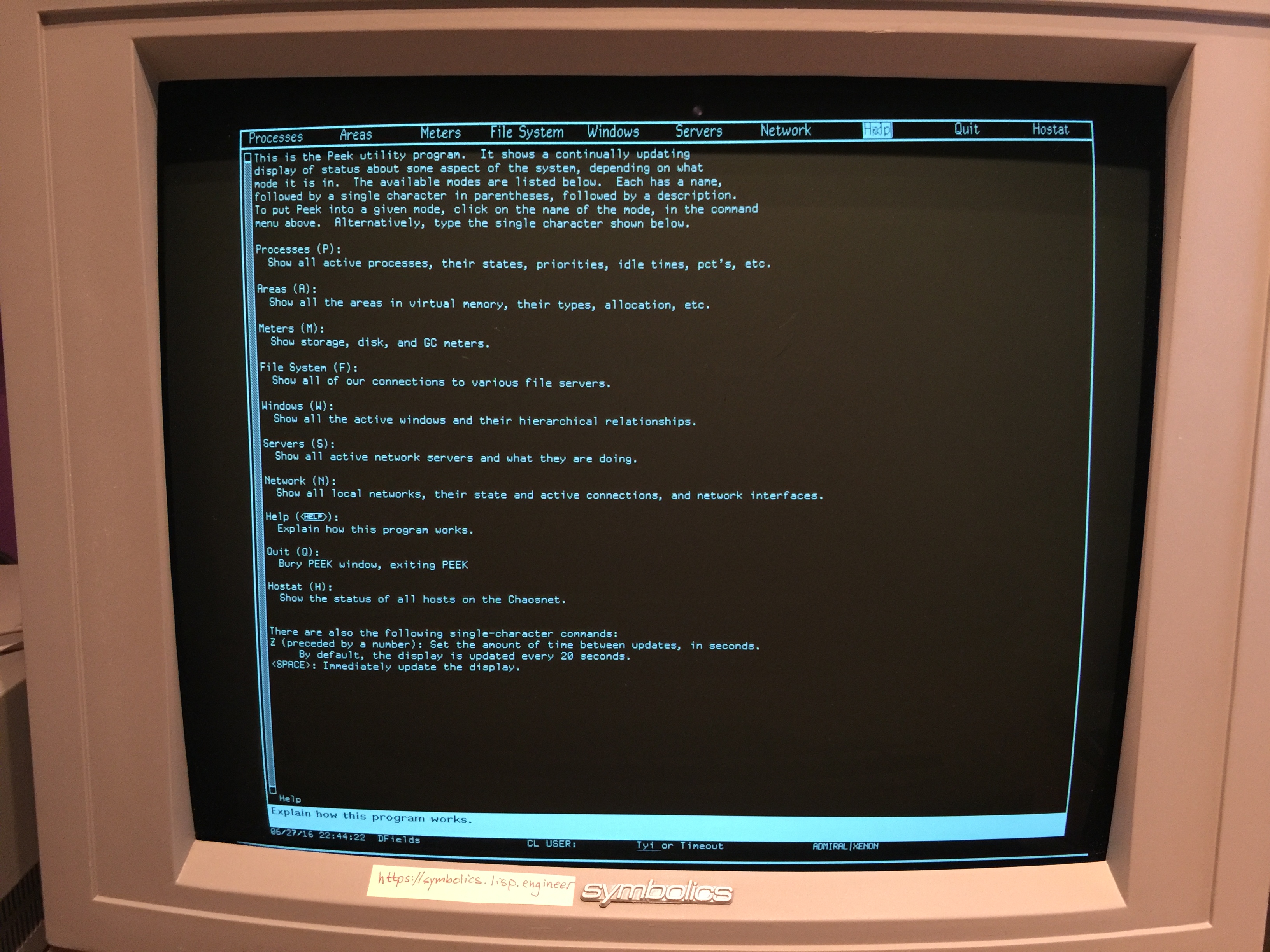
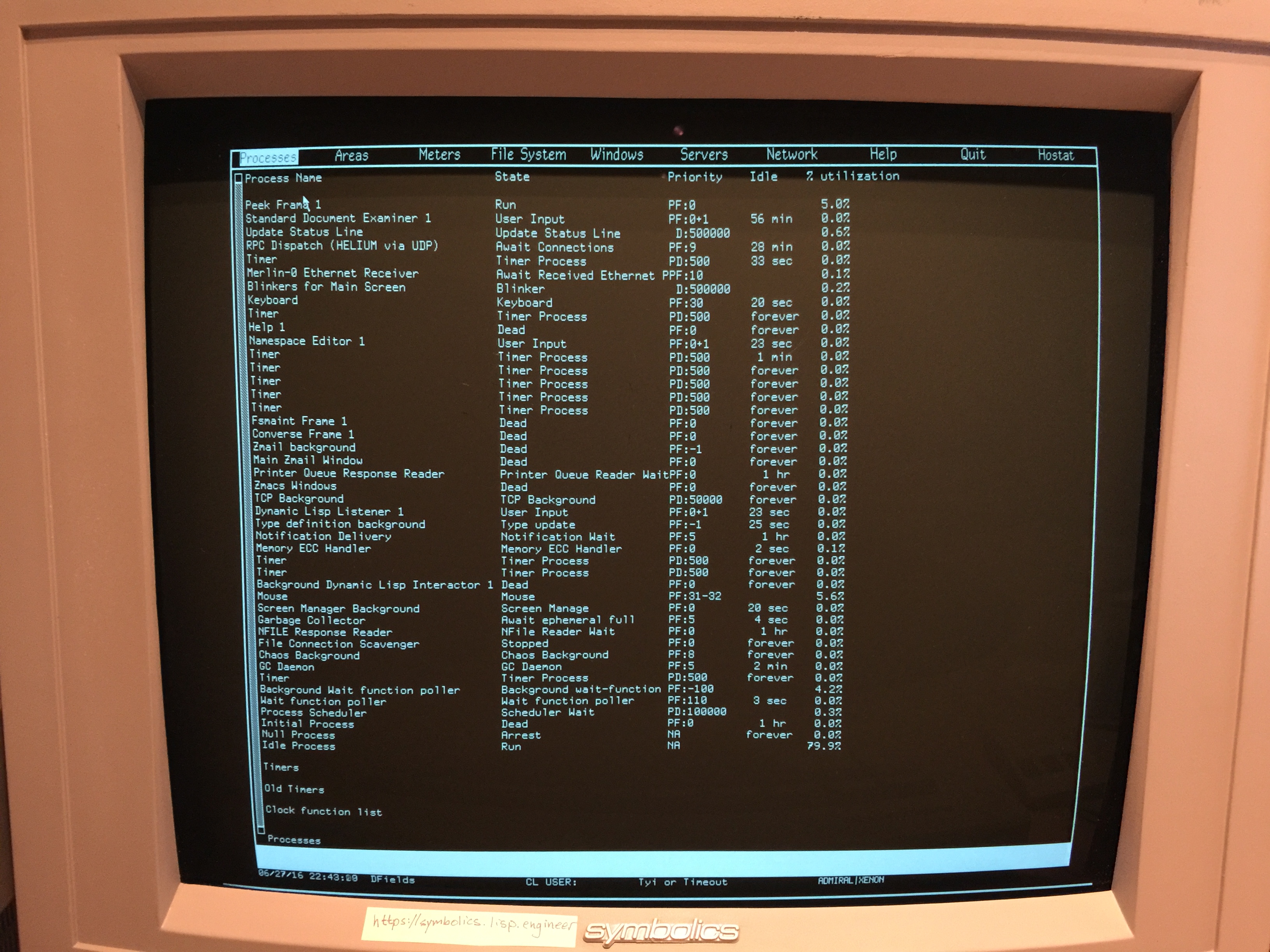
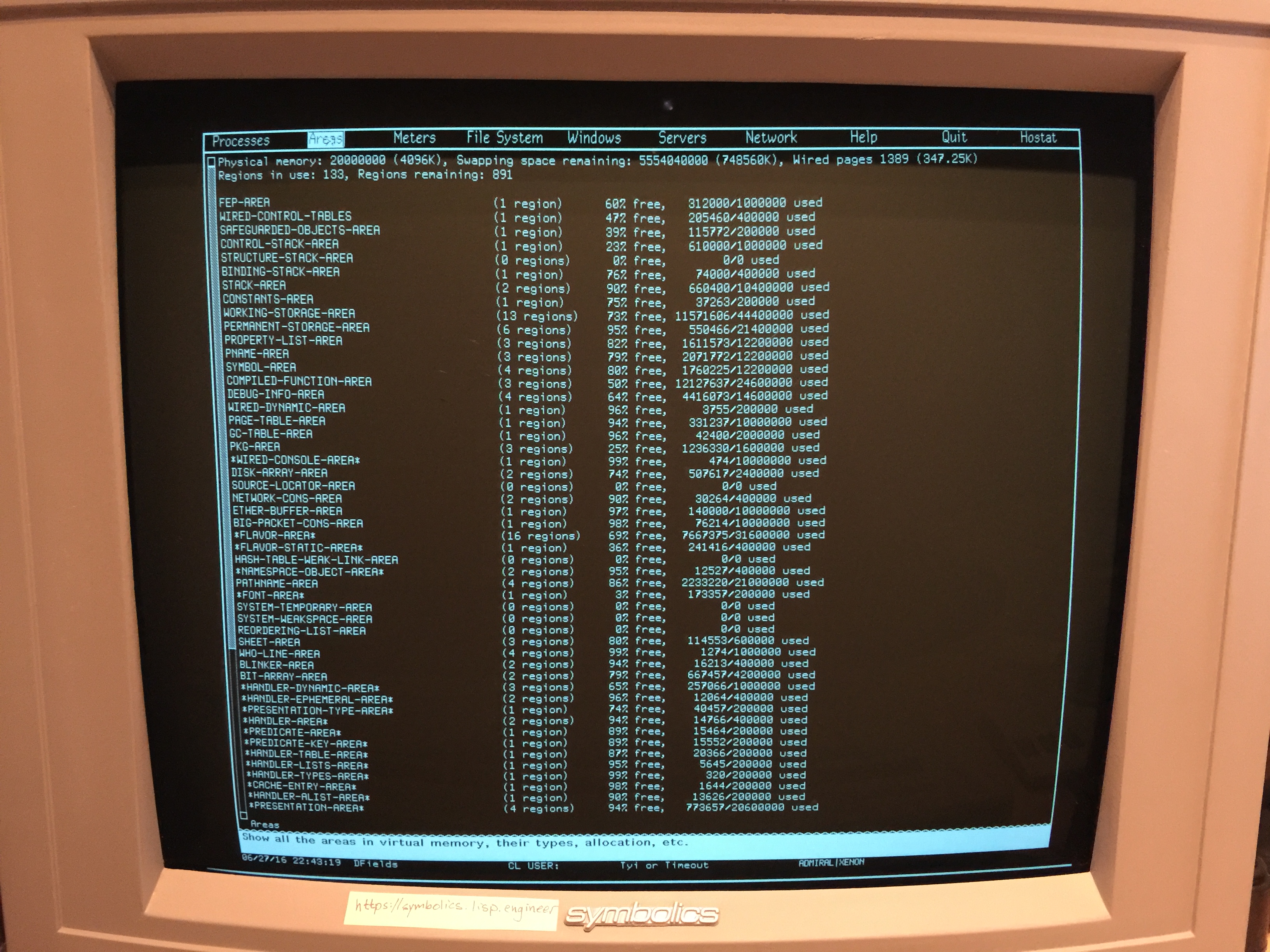
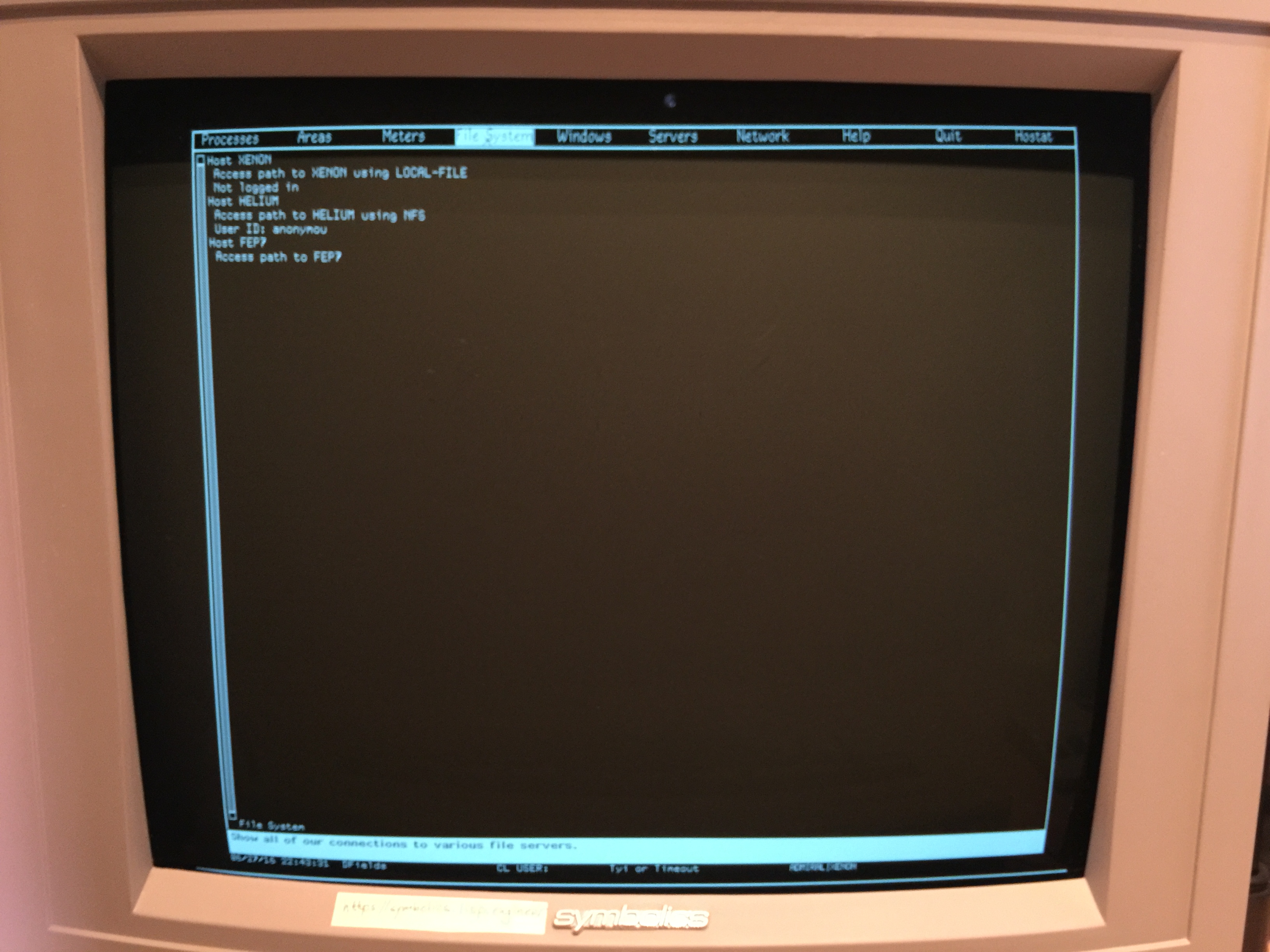
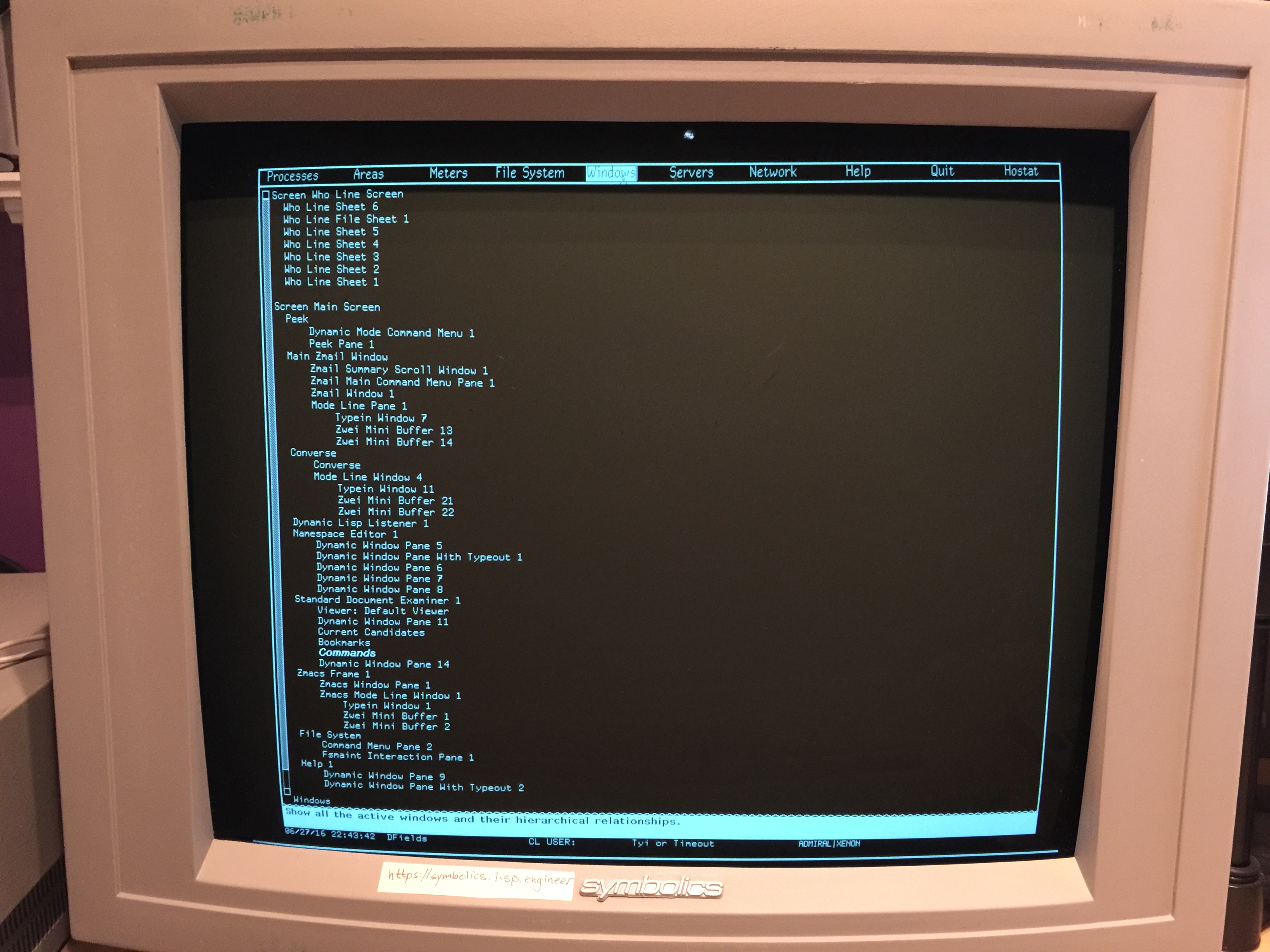
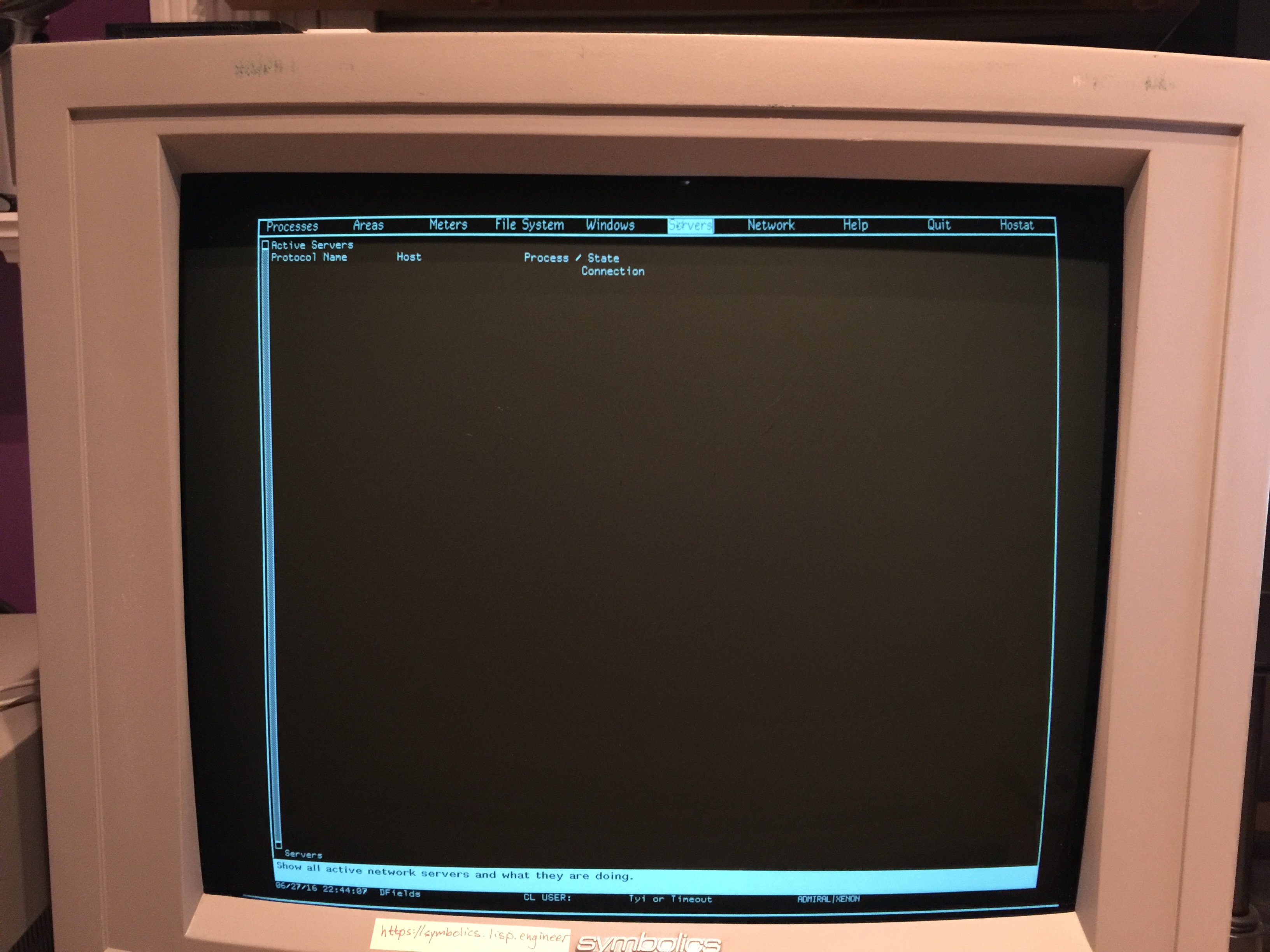
File Lists
I was asked to share the contents of my FEPfs and LMFS by ams. Now that I can use NFS, this is easy.
- FEPfs Listing -
Show Directory FEP7:>**>*.*.* :Output Destination File HELIUM:/genera/dfields/fep7-20160627-all.text - LMFS Listing -
Show Directory XENON:>**>*.*.* :Output Destination File HELIUM:/genera/dfields/lmfs-20160627-all.text
Then it's just a quick scp to this web server (and rename to .txt for modern MIME file typing and a trip through xz).
I also discovered that you can use LOCAL for the host name and it will insert your actual host name automatically to use the LMFS.
Finally, I copied the DKS patches from the FEPfs. However, I must remember to set :More Processing off!
linux:/genera/fep7/patches$ ls -l *.lisp
-rw-rw-r-- 1 genera genera 10126 Mar 23 1993 arkimage-motion-menus-patch.lisp
-rw-rw-r-- 1 genera genera 5093 Nov 7 2013 big-lmfs-file-patch.lisp
-rw-rw-r-- 1 genera genera 2580 Jun 3 1999 calendar-clock-y2k-fix.lisp
-rw-rw-r-- 1 genera genera 6654 May 29 2001 comm-chip-hung-fix.lisp
-rw-rw-r-- 1 genera genera 13006 Mar 8 2001 copy-world-patch.lisp
-rw-rw-r-- 1 genera genera 223 Feb 15 1999 doc-on-cd-host.lisp
-rw-rw-r-- 1 genera genera 235 Jan 26 2008 doc-on-local-host.lisp
-rw-rw-r-- 1 genera genera 2538 Jun 2 1992 exabyte-variable-record-patch.lisp
-rw-rw-r-- 1 genera genera 15988 Feb 28 2001 fepfs-patch.lisp
-rw-rw-r-- 1 genera genera 446 Feb 15 1999 kbd-repeat.lisp
-rw-rw-r-- 1 genera genera 8787 Jun 15 2007 newer-ftp-patch.lisp
-rw-rw-r-- 1 genera genera 7609 Jun 7 2007 new-ftp-fep-patch.lisp
-rw-rw-r-- 1 genera genera 2180 Jan 13 1992 quickdraw-patch-for-pict.lisp
-rw-rw-r-- 1 genera genera 9331 Mar 27 2002 show-file-with-line-numbers.lisp
-rw-rw-r-- 1 genera genera 34305 Oct 26 2003 tape-simulation.lisp
-rw-rw-r-- 1 genera genera 26990 Oct 25 2013 tape-spec-patch.lisp
-rw-rw-r-- 1 genera genera 755 Jan 26 2008 translations.lisp
-rw-rw-r-- 1 genera genera 5752 Dec 31 1999 y2k-fix.lisp
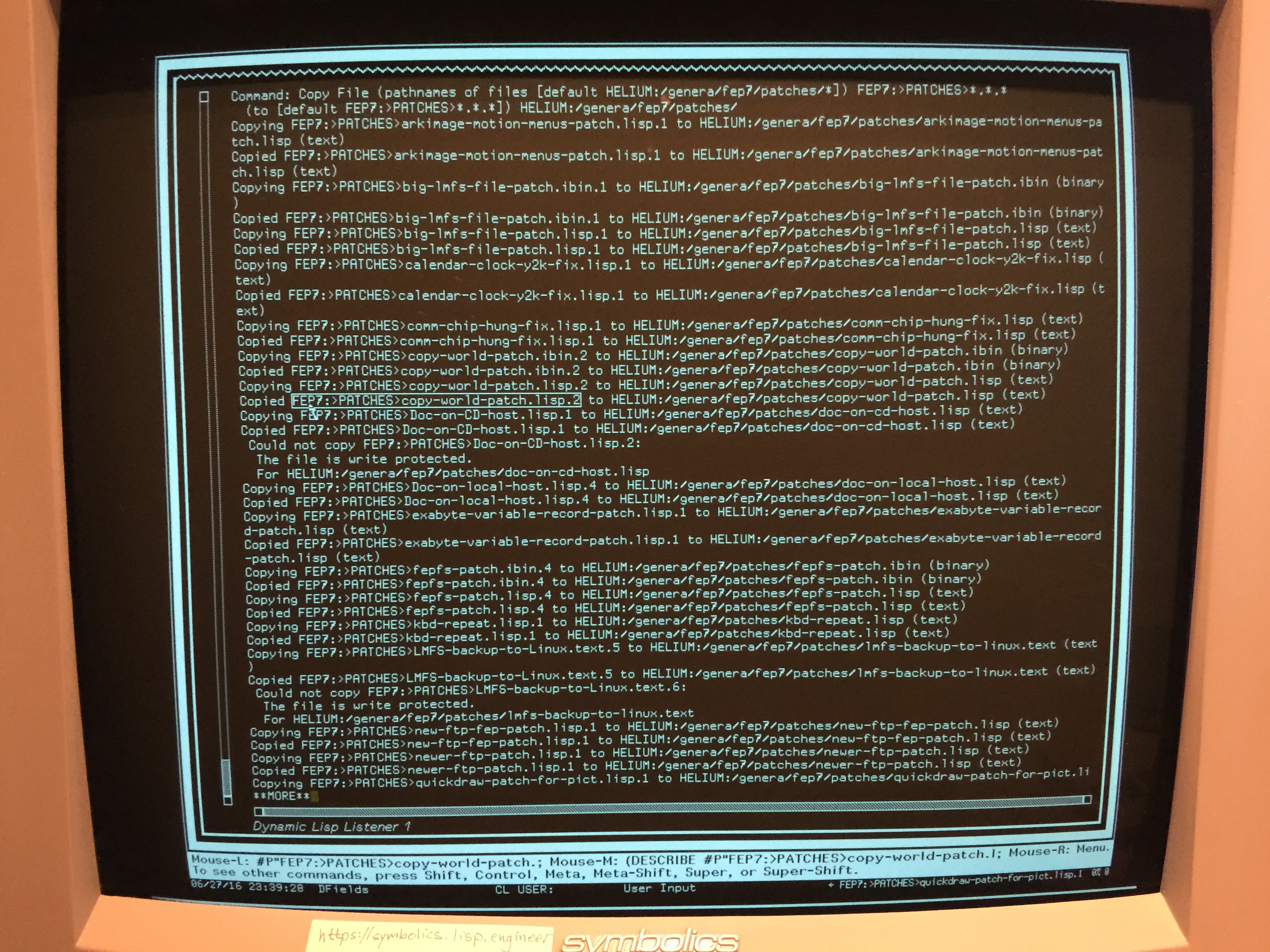
Console Fine Lines
There are fine horizontal lines that scroll up the console. Here they are in close-up. I wonder what is causing this? It's not terribly distracting but it is definitely noticeable.