Well, on a whim I decided to see if I could get Genera running on my iMac's X display. (This way I can spare the 3620 Console from use while I figure out how to recap it.) It was a frustrating few hours fighting with XQuartz, actually.
First, I installed the latest XQuartz and made it listen on port 6000.1
Then I set up my iMac as host NEON in the Genera Namespace Editor and typed Start X Screen NEON :Geometry 1600x1200+100+100. Boom, Genera just showed up on my iMac X server.
Later, Halt X Screen stops it.
More details are in the Symbolics X Window System User's Guide on Bitsavers.
Anyway, I ran out of time as I'm leaving for the long weekend with the boys to a gaming convention, but here is a screenshot to enjoy.
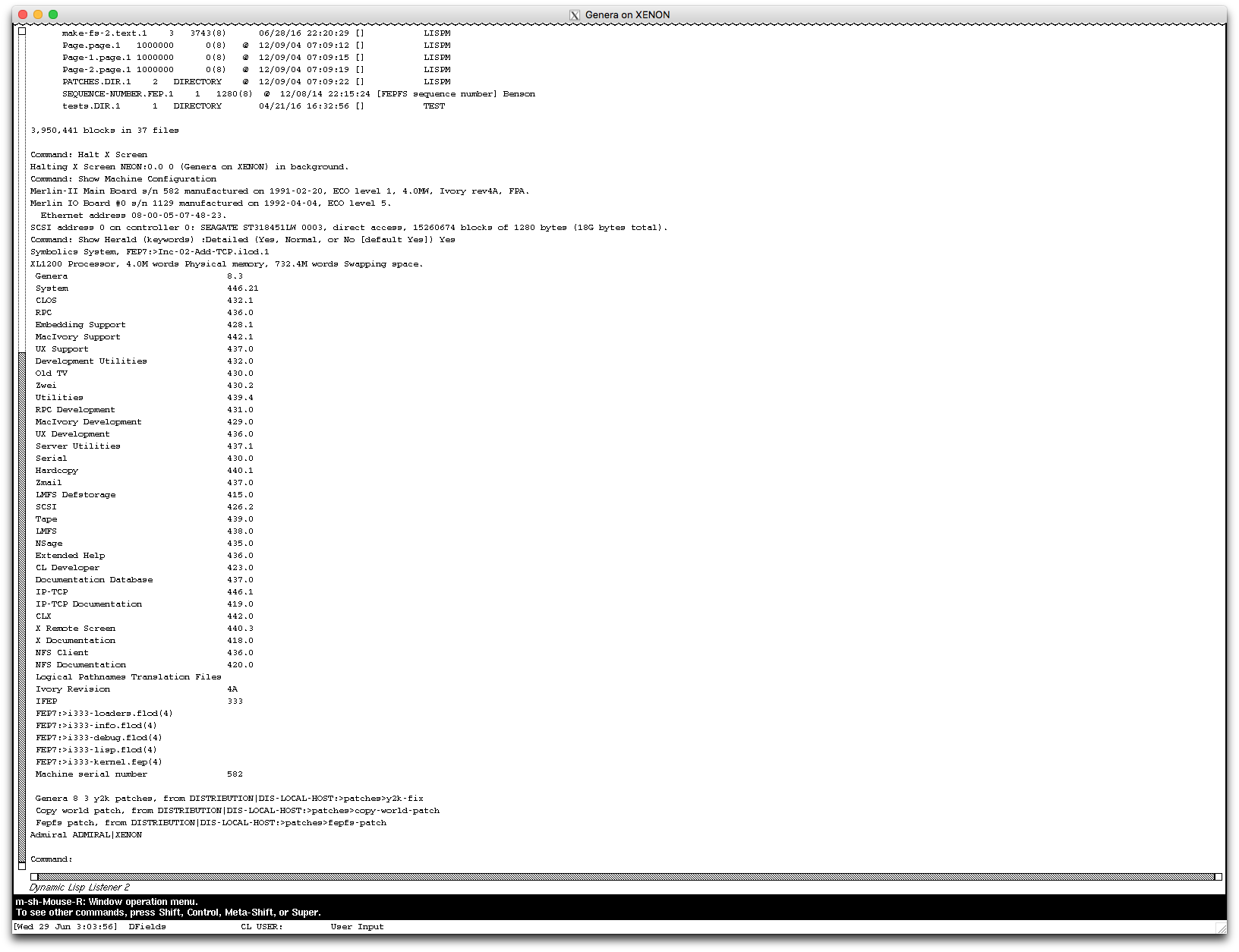
Most of my time was spent fighting with XQuartz, which wass extremely confusing. The .pkg installed it, as best as I can tell, in an
undefined directory, which is actually a backup of my old 2011 MBP. Some X stuff also seemed to be in
undefined. Even after entirely turning off the firewall, setting Preferences, setting various flags with defaults write, and even logging out and in, I couldn't get XQuartz to listen on TCP. Eventually I tunneled port 6000 using the
undefined utility with the command
undefinedXterm`. ↩
Since I got this iMac from a previously failed venture, and there was one user of it before me and I never bothered to reinstall, I wonder if he had set something up that caused things to be messed up for me now.